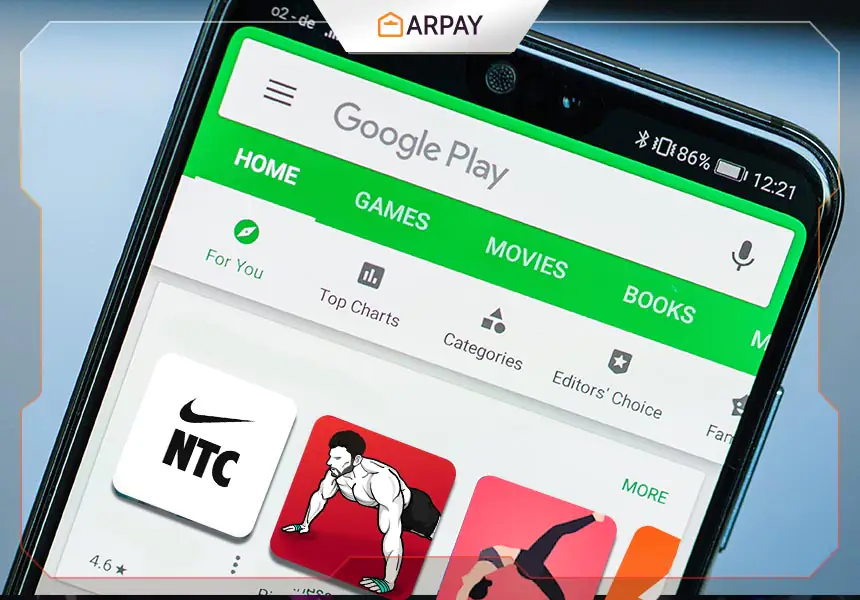Technology has facilitated a lot of things for us over the years and years, as there are a set of applications that help you do fitness exercises from within your home on the Google Play Store, these applications take data from the sensors of your smartphone and show you valuable data that can help you lose weight or Gaining muscle or maintaining a healthy lifestyle. It also contains training procedures that can guide you to do home exercises properly. This collection of the best fitness apps will definitely help you lead a healthy lifestyle.
Google Fit
It is an excellent application developed by Google to track exercises from Google Play. It uses sensors to track user activity or a mobile phone to record fitness activities. You can set speed, route, altitude, etc., and the app shows you real-time statistics of running, walking, and more events.
You can also set different goals for your steps, your time, the distance you want to travel, and the calories burned. This exercise app is ideal for home workouts and has full integration with the smart band and WearOS systems. Also, the app can track activity, sync, and import data from other fitness monitoring apps as well.
What makes Google Fit a strong contender among the best free exercise apps is that there is absolutely no paid version. Also, you cannot see any ads or in-app purchases.
2. Nike Training Club – exercises and plans to boost fitness
Just like Google Fit, the Nike Training Club of the famous Nike company is also one of the best Android apps on Google Play Fitness for free. It offers more than 160 free exercises and focuses on strength, endurance, or mobility exercises, offers three levels of difficulty, and supports the Arabic language.
Also, the fitness tracking app contains a full suite of focused exercises that target your abs, triads, shoulders, and other body parts. Users can cast the app to a TV using Apple TV, Chromecast, or an HDMI cable. Also, the app allows you to monitor your fitness activities and record other activities such as running, walking, and playing football, and basketball, among others.
3. Home Workout – No Equipment – Without Equipment
A wonderful application that is considered one of the best applications for doing home fitness exercises, diet exercises, and burning fat without the equipment available on Google Play, the application provides you with a daily regime of exercises to maintain your fitness at home without the need to go to gymnasiums, and the application provide you with customized sets of exercises At a specific time and time, such as muscle building exercises, stomach, chest, legs and arms exercises, as well as bodybuilding exercises.
Most of the exercises in the application do not require the presence of equipment and are prepared by experts in this field. Exercise can help you burn fat, build muscle, lose weight, and other.
4. Workout for Women: Fit at Home
A distinctive application on Google Play to do exercises at home without devices for women and is also suitable for men as it provides you with a set of exercises to burn fat, burn calories and lose weight, and provides ready-made exercises at a certain time that can be run on a daily basis.
5. Strava: Track Running, Cycling & Swimming
Strava is a very special app and is considered one of the best fitness and exercise apps for the Android system on Google Play that allows you to track your running, set a cycling path, and analyze your training with all the statistics. One of the interesting features of Strava is that it includes a leaderboard where you can challenge yourself or compete with other app users.
Strava includes a tracker, GPS distance calculator, and mileage counter, the app can be an excellent choice for a cyclist. You can access the largest network of roads and trails and discover new ways to run or cycle. It is free without ads and contains in-app purchases.
Google Play Cards Charging:
Some applications may need to be purchased first before downloading them, so if you prefer not to use your credit card in the purchase process, you will have to buy Google Play cards to serve as an e-wallet for you to buy what you want from Google Play Store and thus you can determine what is withdrawn to buy the card Without exposing your account to any risk.
You can buy Google Play cards from the ar-pay site at the best prices and in the fastest time. Here is how to buy Google Play cards from the site:
1-Go to ar-pay.com
2- Select Google Play.
3- Choose the Google Play card you want and the quantity and click Buy Now
4- Fill in your details and the method of payment, and then you will receive the card “code”
And when you get the Google Play cards code, you will need to recharge your account, so here are the steps:
1- Open the Google Play Store
2- From the top corner, press
3- Choose Redeem
4- Enter the Google Play cards code, then click on Redeem to recharge your balance.
All You Need To Know About Us
Our commitment is to provide a unique gifting experience that brings happiness to your loved ones. We offer a wide range of gift cards to suit every taste and occasion, and our focus is on ensuring secure, easy, and hassle-free shopping for 100% customer satisfaction.
Take your pick from our diverse selection of gift cards, which include options for games and entertainment. Surprise your gamer friend with a Steam or Xbox voucher to help them level up. Delight your family with an iTunes or Google Play gift card to give them access to fantastic entertainment. Treat your loved ones to an unforgettable online shopping experience with our Amazon gift cards, or enjoy quality time with friends and family while watching your favorite TV shows on Netflix. Their smiles will be a heartwarming reward, not just for you but for us too.
At ARPAY, we value unique and thoughtful gifts, which is why we offer a variety of gift cards suitable for any occasion, including birthdays, weddings, anniversaries, and holidays. Our platform is dedicated to making your gifting experience as convenient and straightforward as possible.
Our Catalog
–PUBG
–XBOX
-AND more! visit our website now!
FAQs
What is a Google Play gift card?
A Google Play gift card is a prepaid card that can be used to purchase various digital products and services, including apps, games, music, movies, and books, from the Google Play Store.
Where can I purchase a Google Play gift card?
Google Play gift cards can be purchased online from the Google Play Store or from various retailers such as Walmart, Target, and Best Buy.
How do I redeem a Google Play gift card?
To redeem a Google Play gift card, scratch off the code on the back of the card and enter it into the Google Play Store app or website. The balance will be added to your account, and you can use it to purchase digital products and services.
Do Google Play gift cards expire?
Yes, Google Play gift cards expire after a certain amount of time. The expiration date can vary depending on the country and region where the gift card was purchased.
Can I use a Google Play gift card to purchase a subscription?
Yes, you can use a Google Play gift card to purchase a subscription to various services such as Google Play Music, Google Play Pass, and YouTube Premium.
Can I use a Google Play gift card to purchase physical products?
No, Google Play gift cards can only be used to purchase digital products and services from the Google Play Store.
Can I use a Google Play gift card outside of my country or region?
No, Google Play gift cards are only valid in the country and region where they were purchased.