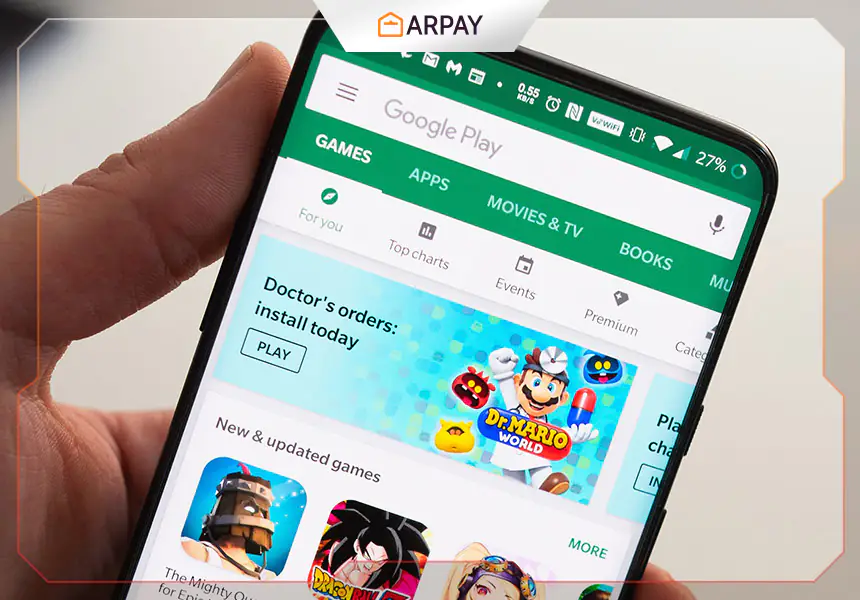By using the Google Play Store, you will be able to search for applications and download them to your device in case the device is running on Android.
As the application is available by default on Android devices that are compatible with it.
Through this article, we will discuss the problems that you may encounter when using the Google Play Store and how to solve them.
Problems using Google Play Store
First: Not finding the Google Play Store:
If you cannot find the Google Play app on your device and you cannot find it in the app list, follow these steps:
- First, you must make sure that your device is running an Android or Chromebook that is compatible with the Google Play app.
- The app may be hidden and needs to be reinstalled or reactivated.
- Turn the device off and back on, then search again for Google Store.
- If you have a Chromebook running device, you should make sure that you have Google Play installed on the device.
If you follow these steps and the application does not work, you can contact your phone network operator or contact the device manufacturer and ask for help.
Second: Not to open the Google Store, or to be unable to download any content
In the event that you cannot open the Google Store or download any content from it, the application crashes after opening it, or the downloads and application updates stop, follow the following steps:
- First, you should check a strong internet connection through Wi-Fi or mobile data.
- Clear the cache and data from the Google Play app, then reopen the app and try to download whatever content you want.
- If the problem persists then restart the device.
If the problem persists, check the storage space of the device to be sufficient, check the SD card and set it up properly.
Then check for no updates for the Android operating system, wipe the cache and data from Google Play services.
And uninstall Google Store updates and reinstall them again.
Finally, if the problem persists, remove your Google account from the device and re-add the account again.
Third: The downloaded applications do not work
In the event that the download process from the Google Play Store is not completed, try the previously mentioned steps and try again.
In the event that you encounter a problem with an application on your device, you can contact the application developer for help and support.
Because most of the applications available on the Google Store are not manufactured by Google but are manufactured by third-party software developers.
So they are responsible for providing support to its users.
In case they encounter any problem when using the application.
All You Need To Know About Us
Our commitment is to provide a unique gifting experience that brings happiness to your loved ones.
We offer a wide range of gift cards to suit every taste and occasion, and our focus is on ensuring secure, easy, and hassle-free shopping for 100% customer satisfaction.
Take your pick from our diverse selection of gift cards, which include options for games and entertainment.
Surprise your gamer friend with a Steam or Xbox voucher to help them level up.
Delight your family with an iTunes or Google Play gift card to give them access to fantastic entertainment.
Treat your loved ones to an unforgettable online shopping experience with our Amazon gift cards, or enjoy quality time with friends and family while watching your favorite TV shows on Netflix.
Their smiles will be a heartwarming reward, not just for you but for us too.
At ARPAY, we value unique and thoughtful gifts, which is why we offer a variety of gift cards suitable for any occasion, including birthdays, weddings, anniversaries, and holidays.
Our platform is dedicated to making your gifting experience as convenient and straightforward as possible.
Our Catalog
–PUBG
–XBOX
-AND more! visit our website now!
FAQs
What is a Google Play gift card?
A Google Play gift card is a prepaid card that can be used to purchase various digital products and services, including apps, games, music, movies, and books, from the Google Play Store.
Where can I purchase a Google Play gift card?
Google Play gift cards can be purchased online from the Google Play Store or from various retailers such as Walmart, Target, and Best Buy.
How do I redeem a Google Play gift card?
To redeem a Google Play gift card, scratch off the code on the back of the card and enter it into the Google Play Store app or website.
The balance will be added to your account, and you can use it to purchase digital products and services.
Do Google Play gift cards expire?
Yes, Google Play gift cards expire after a certain amount of time.
The expiration date can vary depending on the country and region where the gift card was purchased.
Can I use a Google Play gift card to purchase a subscription?
Yes, you can use a Google Play gift card to purchase a subscription to various services such as Google Play Store, Google Play Music, Google Play Pass, and YouTube Premium.
Can I use a Google Play gift card to purchase physical products?
No, Google Play gift cards can only be used to purchase digital products and services from the Google Play Store.
Can I use a Google Play gift card outside of my country or region?
No, Google Play gift cards are only valid in the country and region where they were purchased.