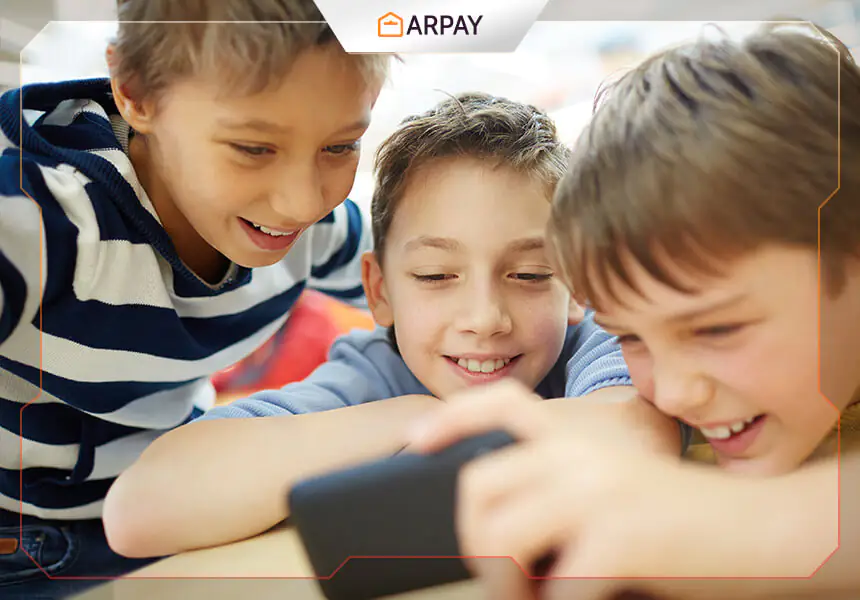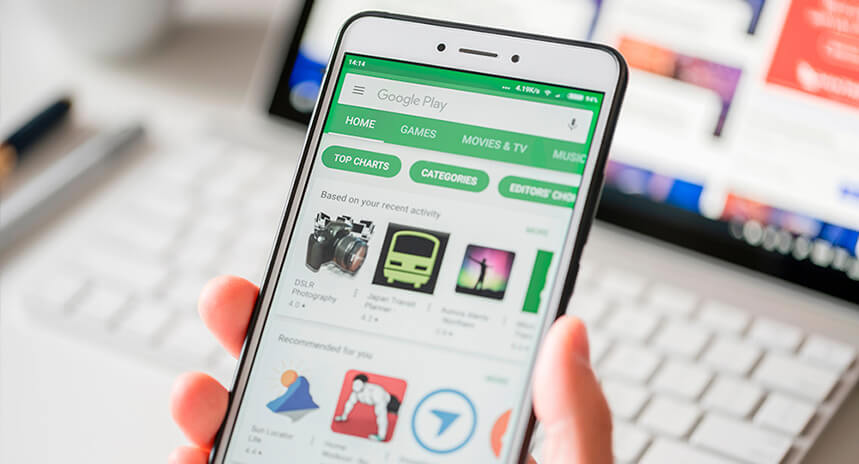In general, the parental controls built into Android, Chrome, Windows, etc. are pretty weak.
So although there are some good features and ideas, often there are gaps that make it almost unusable.
However, there is a feature built into the Google Play Store that allows parents to restrict the types of apps their children can access and download.
So it is one of the most useful parental control features but also one of the least known.
What does the controls feature in the Google Play Store do or what does it do? How does it work?
You can use parental controls to limit the content that can be downloaded or purchased on the Google Play Store.
Sounds good, doesn’t it, but how does this feature work?
There are various councils, committees and authorities all over the world, whose responsibility is to give a rating to every app or game, in the same way that movies and series are rated, and then to inform parents of what age children should be when watching this content.
It is unfortunate that there is no industry standard for these assessments, as they would make things simpler and easier to understand.
But it seems that different regions of the world have their own ideas about how many categories there should be and what content will suit each one.
For example, the Entertainment Software Rating Board (ESRB), which decides how to rate apps in North America and South America, has its own ratings.
If you want to know which body decides the ratings in your region of the world, and what their ratings and rating criteria are, check out the page in the help section of Google Play.
Also in the Unrated Apps section of that page, you will notice that not all the apps available in the Google Play Store have a rating.
Noting that the mechanisms of parental controls on applications, games, books and any content on the Google Play Store do not work in all countries of the world.
So if you travel to any country where parental controls are not available, this feature may stop working until you return to your country again.
Unrated apps are also treated as highly mature apps for parental control purposes until you get a rating or a rating.
If you set up parental controls to limit apps and games to a specific rating, you won’t see any unrated apps in Google Play.
Well this looks good, so all unrated apps will be given a highly mature rating, so there shouldn’t be any vulnerabilities for kids to exploit.
How can parental control be used on all content on Google Play, whether apps, games, movies, music, e-books, or even TV shows?
When activating parental controls on applications, games, movies, or any content available on the Google Play Store that is downloadable or purchased, the user can activate the highest rating level to filter the content that he wants to download or purchase.
Knowing that you may see apps outside of the filter you’ve set to the type of content you want.
Or you can even go to any application outside the filter level by going to the application directly via its link.
Therefore, you should pay attention and monitor your child’s device to ensure that there is no content outside the rating you have selected.
In addition, apps that were downloaded or purchased before parental control was activated can be accessed by the child or any other user of the device.
It is worth noting that you can easily download and purchase any purchasable content on the Google Play Store, by charging your personal Google Play account, by purchasing prepaid Google Play cards that are sold on online websites such as ar-pay at the best prices in KSA.
Well that’s great, but how do I use this Google Play Store feature with my child?
In order to enable the hidden controls feature on the Google Play Store, open the Google Play application on the device, and then follow these steps:
- Open the user menu by pressing the button at the top left of the main menu in the Google Play application.
- Click on the Settings option.
- Scroll down to the User Controls section and click Parental Controls.
- Tap the slider to turn on Parental Controls.
- Then tap on Apps and Games.
- Set a PIN to protect the settings from your kids.
- Finally, choose the age rating of the apps your children are allowed to access.
If you forgot your PIN, follow these steps to reset your Settings Security PIN:
First of all, you have to clear the Google Play Store settings to be able to reset the PIN code.
- Open your device settings.
- Click on Apps and notifications.
- Click on the Google Play Store.
- Tap on Storage > then choose Clear data or Clear storage.
You have removed the parental control setting, and you have to go again to activate the parental control and set a new PIN through the steps we mentioned.
If an app or game can’t be updated on your device after parental control has been activated, it may be because the app’s new version is rated higher than the evaluation criteria for the version already installed.
Note that the application will not request the update to the new version if the new version is higher than the evaluation of the parental criteria you selected.
In this case, you have to either reset the parental controls to allow the app to be updated to the new higher-rated version.
Or disable parental controls, so you can update the app, then turn them back on again.
Finally, have you ever used parental controls in the Google Play Store?
How was that experience for you?
Do you really feel that this tool is reliable and restricts access to content that is not safe for children?
All You Need To Know About Us
Our commitment is to provide a unique gifting experience that brings happiness to your loved ones.
We offer a wide range of gift cards to suit every taste and occasion, and our focus is on ensuring secure, easy, and hassle-free shopping for 100% customer satisfaction.
Take your pick from our diverse selection of gift cards, which include options for games and entertainment.
Surprise your gamer friend with a Steam or Xbox voucher to help them level up.
Delight your family with an iTunes or Google Play gift card to give them access to fantastic entertainment.
Treat your loved ones to an unforgettable online shopping experience with our Amazon gift cards, or enjoy quality time with friends and family while watching your favorite TV shows on Netflix.
Their smiles will be a heartwarming reward, not just for you but for us too.
At ARPAY, we value unique and thoughtful gifts, which is why we offer a variety of gift cards suitable for any occasion, including birthdays, weddings, anniversaries, and holidays.
Our platform is dedicated to making your gifting experience as convenient and straightforward as possible.
Our Catalog
–PUBG
–XBOX
-AND more! visit our website now!
The Benefits of Shopping at ARPAY?
Shopping at ARPAY is a great way to purchase items or services related to or associated with Google Play.
The convenience, security, and variety of payment options they offer make them an ideal choice for anyone looking to buy Google Play items or services.
The convenience of shopping at ARPAY cannot be overstated. With their online platform, you are able to buy whatever items or services you need in the comfort of your own home.
You can even purchase Google Play gift cards for friends and family, making it simple to show them how much you care.
Additionally, ARPAY accepts a variety of payment methods including debit cards, credit cards, PayPal, and bitcoin, making it easy to pay for your purchase.
Security is also a major benefit when shopping at ARPAY. They use industry-standard encryption technology to keep all of your personal information secure.
You can rest assured that your financial data is safe when you make a purchase with them.
Additionally, their customer service team is available 24/7 to assist with any issues you may have.
When shopping at ARPAY, you have the opportunity to take advantage of a variety of payment options.
Whether you’re using debit or credit cards, PayPal, or even Bitcoin, you can find a payment solution that meets your lifestyle needs.
This gives you the freedom to purchase items or services related to Google Play without worrying about how you will pay for them.
When purchasing items with a Google Play gift card at ARPAY, you can take advantage of all the benefits the site offers.
Not only will you experience the convenience, security, and variety of payment options, but you can also enjoy discounts and cashback rewards when shopping with a Google Play gift card.
Additionally, you can buy a wide selection of mobile games to enjoy on your device.
From popular titles to new releases, you can find the game to fit your taste and budget at ARPAY.
FAQs
What is a Google Play gift card?
A Google gift card is a prepaid card that can be used to purchase various digital products and services, including apps, games, music, movies, and books, from the Google Play Store.
Where can I purchase a Google Play gift card?
Google gift cards can be purchased online from the Google Play Store or from various retailers such as Walmart, Target, and Best Buy.
How do I redeem a Google Play gift card?
To redeem a Google Play gift card, scratch off the code on the back of the card and enter it into the Google Play Store app or website.
The balance will be added to your account, and you can use it to purchase digital products and services.
Do Google Play gift cards expire?
Yes, Google Play gift cards expire after a certain amount of time.
The expiration date can vary depending on the country and region where the gift card was purchased.
Can I use a Google Play gift card to purchase a subscription?
Yes, you can use a Google Play gift card to purchase a subscription to various services such as Google Play Music, Google Play Pass, and YouTube Premium.
Can I use a Google Play gift card to purchase physical products?
No, Google Play gift cards can only be used to purchase digital products and services from the Google Play Store.
Can I use a Google Play gift card outside of my country or region?
No, Google Play gift cards are only valid in the country and region where they were purchased.