Tired of being tied down by long-term contracts and unexpected charges on your mobile plan? Lebara offers you the freedom to control your mobile expenses with flexible prepaid services.
Our transparent pricing and international calling options cater to your need for a mobile service that adapts to your lifestyle.
Envision a mobile service that grows with you, allowing you to connect globally without the hassle.
Lebara’s prepaid plans give you the power to communicate on your terms, ensuring you’re always connected to what matters most.
Take the first step towards a more liberated mobile experience and Buy Lebara Gift Cards to control your mobile communication.
Recharge today and embrace the freedom of Lebara!
How To Recharge Your Lebara Service
Recharging your service is quite straightforward. Here are the steps you can follow:
- MyLebara: This is a personalized online account management service where you can recharge your phone, check your balance, and manage your plans.
- Express Recharge: This is a quick way to recharge without logging into an account. It’s handy if you want to top up your credit swiftly or if you’re recharging for someone else.
- Recharge Voucher: Purchase a voucher. You can then text the voucher number 126 172 or call 126 123 from the phone you wish to recharge.
- Auto Recharge: Set up Auto Recharge to automatically top-up your service with the same plan as your most recent recharge when it expires. This can be activated through MyLebara.
To check your balance, you can dial *110#. If you need to recharge, you can use the code 111 followed by your Coupon Code and # (e.g., 111CouponCode#).
How To Set Up Auto Recharge On Lebara
Setting up Auto Recharge is a straightforward process. Here’s how you can do it:
- Log in to your MyLebara account.
- Navigate to the Auto Recharge section.
- Choose the plan you wish to recharge with automatically. Auto Recharge is available on 30-day, Long Expiry, and Data Only Plans.
- Enter your payment details. You can use VISA, MasterCard, or American Express for the payment.
- Confirm the setup and your plan will be automatically recharged with the same plan as your most recent recharge when your current plan expires.
You can also deactivate Auto-Recharge at any time through MyLebara if you change your mind.
It’s a convenient way to ensure you’re always connected without having to worry about manually recharging your plan.
Benefits Of Auto Recharge On Lebara
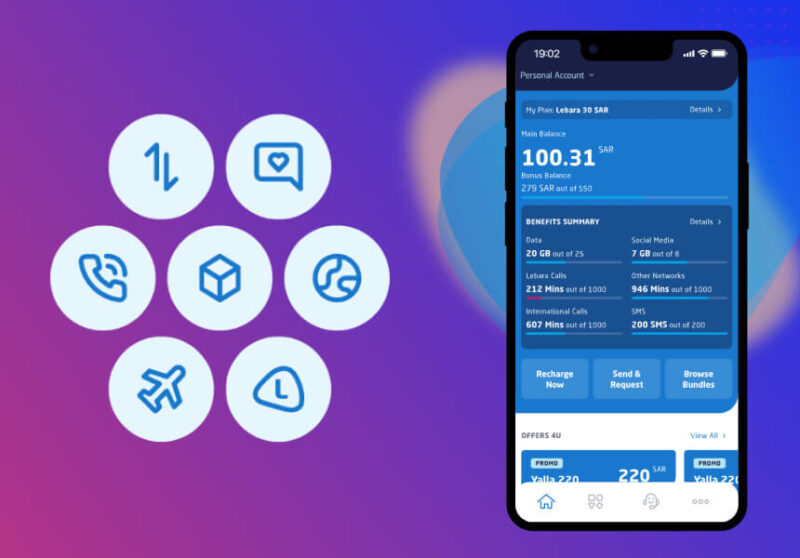
Auto Recharge offers several benefits that make it a convenient and cost-effective option for maintaining your mobile service:
Convenience:
Your prepaid service will be automatically recharged with the same plan as your most recent recharge when your current plan expires, ensuring continuous service without any interruption.
Savings:
You can save 10% on Small 30-Day and above Prepaid Recharges when you opt-in for Auto Recharge.
This discount can add up over time, making it a budget-friendly choice.
Bonus Data:
For certain plans, such as the Extra Small 30-Day plan, signing up for Auto Recharge can get you a 5GB bonus on all auto recharges made before a specific date.
For other plans, the ongoing discount applies.
Data Banking:
With Auto Recharge, you can bank up to 200GB of unused data to use while your service is active.
This feature allows you to carry over your unused data and maximize your plan’s value.
No Missed Payments:
Since the recharge happens automatically, there’s no risk of forgetting to top up your account, which can be especially helpful if you’re traveling or have a busy schedule.
Easy Management:
You can activate or deactivate Auto-Recharge at any time through MyLebara, giving you flexibility and control over your mobile plan.
How To Use Lebara Gift Cards to Recharge Balance

To recharge your Lebara balance using a gift card, you can follow these steps:
Dial the recharge code:
Enter *111*, followed by your voucher number, then #, and press the call button. For example, if your voucher number is 1234567890, you would dial *111*1234567890#.
Use the generic code:
Dial *000#, select “Recharge Account” by typing 1, and then enter your Lebara voucher number when prompted.
Lebara Application:
Alternatively, you can use the Application to recharge. Install the app from PlayStore or iTunes, and follow the instructions within the app to complete the recharge using your credit card.
Conclusion
Lebara gift cards offer a versatile and convenient way to manage your mobile expenses while enjoying the benefits of Lebara’s services.
They provide a practical alternative to traditional payment methods, allowing for better budget control, and often come with promotional offers that enhance their value.
Whether you’re looking to save on your mobile plan, control your spending, or simply give the gift of connectivity, gift cards are an excellent choice.
With the added flexibility of being able to purchase and redeem them online, they represent a smart and modern solution for staying connected in 2024.
FAQs
Can I buy a Lebara voucher online?
With ARPay, you can easily get your top-up vouchers online, whether it’s for your phone or someone else.
Once you visit ARPay you can purchase a voucher in easy steps.
How do I add money to MyLebara account?
Log in to your MyLebara account and click Top Up in the left menu Scroll down to Manual Top Up and choose a top-up amount of either 50 kr., 100 kr., or 200 kr.
or 500 kr. and click continue. Follow the payment process by choosing the card type, entering payment details, and clicking top up.
What is the number for Lebara recharge?
You can also recharge using a recharge voucher, which can be purchased at 10,000 + outlets such as ARPay.
Enter *111*, followed by your voucher number, then #, and press the call button.
Dial *000#, select “Recharge Account” by typing 1, and then enter your voucher number when prompted.


