Are you tired of the hassle of cash or the limitations of conventional payment methods? Imagine a world where every transaction is seamless, secure and just a swipe away. That’s the world of Mobily Pay Cards. With Mobily Pay Cards, indulge in the freedom of cashless convenience.
Enjoy exclusive deals, earn rewards, and manage your finances with ease.
Don’t wait to make your life easier. Embrace the future of payments. Get your Mobily Pay Card today and start experiencing financial flexibility like never before!
What Is Mobily Pay?
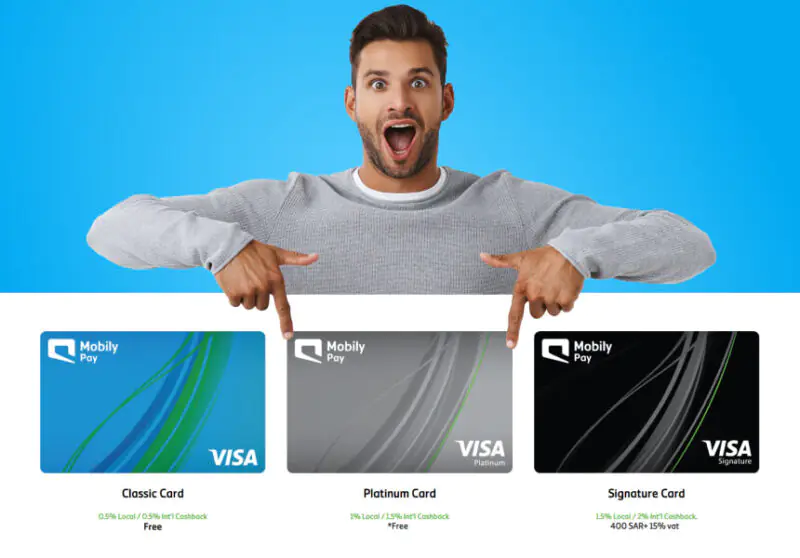
Mobily Pay is a digital wallet service proveided by Mobily, a leading telecommunications operator in Saudi Arabia.
It’s licensed by the Saudi Central Bank (SAMA) and allows users to easily conduct various financial transactions.
Here are some key features of Mobily Pay:
- Financial Transactions: Users can make money transfers, purchases, and bill payments with just one tap.
- Digital Visa Card: It offers a digital Visa card for online payments.
- Wallet-to-Wallet Transfer: This feature enables users to send money to anyone instantly.
- Local and International Transfers: Users can perform local (SARIE-IPS) and international transfers, including to bank accounts, cash pickups, or other wallets.
- SADAD Payments: It supports SADAD payments, a system used in Saudi Arabia for bill payments.
- Mobily Payments: Users can pay their Mobily bills directly through the app.
- Gifts and Scheduled Payments: The service allows sending gifts and scheduling payments for future dates.
- Digital Cards: Mobily Pay offers three types of digital cards – classic, platinum, and signature, each with different benefits and cashback options.
What Is Mobily Pay Cards?
Mobily Pay offers three types of digital cards, each with different benefits and cashback options:
- Classic Card: This card provides 0.5% cashback on local and international spending, with no annual fee.
- Platinum Card: The Platinum card offers 1% cashback on local spending and 1.5% on international transactions. It’s important to note that the issuance of the Platinum card is free until 30 June 2024.
- Signature Card: The Signature card offers the highest cashback rates, with 1.5% on local and 2% on international spending. There is an annual fee of 400 SAR plus 15% VAT for this card.
Each card comes with additional features such as Visa discounts, airport lounge access, global concierge services, and Visa insurance, but these vary depending on the card type.
Benefits of Using Mobily Pay Cards
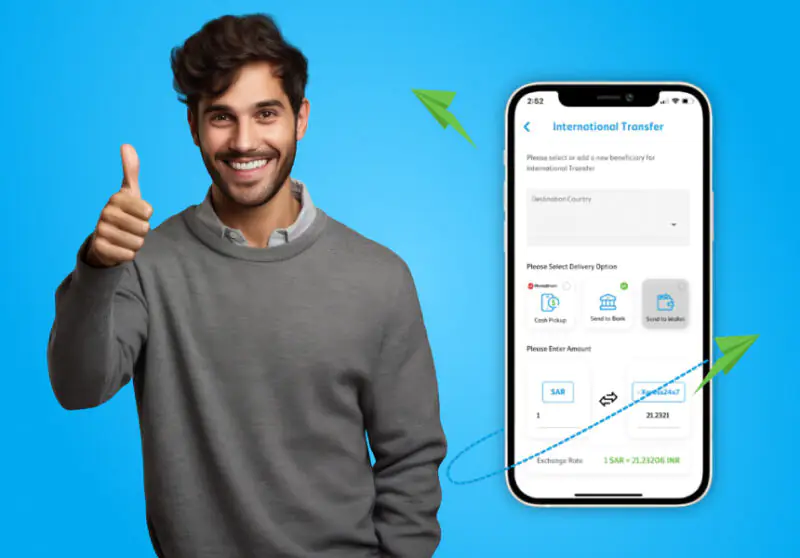
Using Mobily Pay cards offers several benefits that enhance the convenience and rewards of financial transactions.
Here are some of the key advantages:
- Cashback Rewards: Depending on the type of card, you can earn up to 1.5% cashback on local spending and up to 2% cashback on international transactions.
- No Annual Fee: The Classic card comes with no annual fee, making it a cost-effective option for users.
- Digital Convenience: As digital cards, they can be used for online payments and transactions, providing a seamless digital experience.
- Visa Benefits: Visa cards offer additional perks such as discounts, airport lounge access, global concierge services, and insurance, depending on the card tier.
- Easy Issuance: The cards can be issued through the Mobily Pay app in a few simple steps, adding to the user-friendly experience.
- Promotional Offers: Occasionally, Mobily Pay provides promotional offers such as free international transfers and cash-back bonuses, adding value to the service.
These benefits are designed to cater to the diverse needs of users, offering both financial rewards and practical conveniences.
How To Use Mobily Pay Cards?
Using Mobily Pay cards is quite straightforward. Here’s a step-by-step guide on how to use them:
- Download the App: First, download the Mobily Pay app from the App Store or Google Play.
- Create an Account: Open the app and create an account by providing the necessary details such as your mobile number, email address, and national ID or Iqama number.
- Add a Card: Once your account is set up, you can add your credit or debit card information to your Mobily Pay wallet.
- Issue a Digital Card: Choose the ‘Card Issuance’ option within the app to issue a digital card. You can select from the Classic, Platinum, or Signature card, depending on your preference.
- Start Using Your Card: After the card is issued, you can start using it for various transactions such as online purchases, bill payments, and money transfers.
Remember, the Mobily Pay cards are digital, so you can use them for online transactions wherever Visa is accepted.
You’ll also enjoy cashback rewards and other benefits depending on the type of card you choose.
Conclusion
Mobily’s diverse range of services and the convenience of Mobily Gift cards offer a comprehensive telecommunications experience that caters to the varied needs of its customers.
Whether it’s the flexibility of prepaid plans, the control of postpaid packages, or the ease of managing services through the Mobily App, users are assured of a seamless connection.
Moreover, the versatility of Mobily Gift cards as gifts or for personal use, along with their easy redemption and variety of options, underscores Mobily’s commitment to delivering customer-centric solutions.
These offerings not only enhance day-to-day mobile usage but also enrich the overall lifestyle of users, ensuring that they remain connected, entertained, and satisfied with Mobily’s reliable and user-friendly services.
FAQs
How to use a Mobily voucher?
Recharge your Vouchers
- Call 1400 (or 0560101100) for other operators and follow the instructions.
- Enter *1400* Voucher Number# and press dial.
- Mobily App.
How to activate Mobily prepaid packages?
- Send the subscription command, which is mentioned in the table above, to 1100 via SMS.
- Call Mobily Customer Care Center at 1100.
- Visit Mobily outlets.
How to transfer balance from Mobily to Mobily?
Dial *123*mobile number*Amount# Press the call key. If the credit is successfully transferred, you will receive a notification that the credit transfer has been accomplished.
How do I check my Mobily active services?
Go to My Mobily and log in to your account using your Mobily ID and password. At the top of the page, click My Services.


