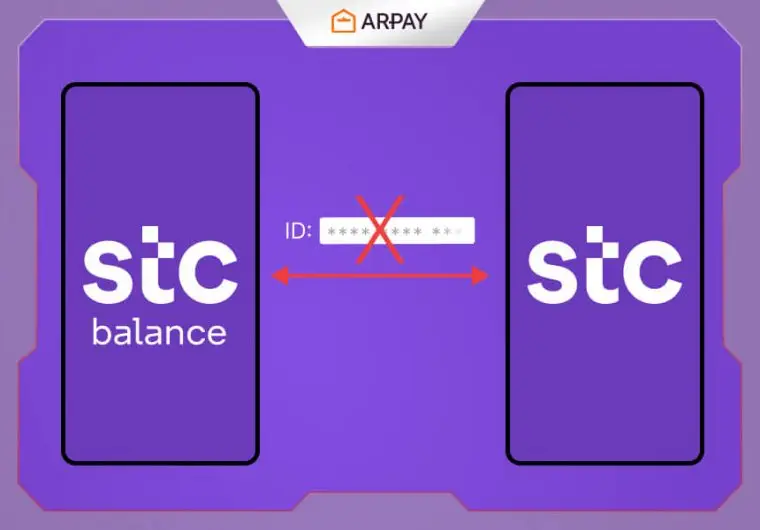Step into the world of convenience with STC Sawa’s diverse range of services. As the cornerstone of communication in Saudi Arabia, SAWA provides an extensive selection of options to keep you in touch with your world.
From generous data plans that cater to the digitally savvy, to voice packages that keep conversations flowing, SAWA is dedicated to enriching your mobile experience.
With the added convenience of SAWA Gift Cards, you have the power to tailor your mobile usage to your personal or professional needs, ensuring that you’re always connected, in the most efficient way possible.
Buy STC SAWA Gift Cards and discover the freedom of choice – where your satisfaction is their priority.
How To Transfer Sawa Balance To Sawa Without An ID Number
Transferring balance from one Sawa account to another is a simple process that doesn’t require an ID number. Here’s how you can do it:
Using USSD Code:
Dial *133*recipient’s mobile number*amount# and press the call button. For example, to transfer SAR 10 to the number 0552565765, you would dial *133*0552565765*10#.
Through SMS:
Send an SMS with the code *133*recipient’s mobile number*amount# to 900. For instance, to transfer SAR 5 to 0552555735, your text to 900 would be *133*0552555735*5#.
Using MySTC App:
If you prefer using an app, you can transfer the balance through the MySTC mobile application available on Google Play or Apple app stores.
Simply log in, go to the “Manage” tab, select “Transfer”, enter the recipient’s number and the amount, and send.
Please note that the amount you wish to transfer should be in multiples of SAR 5 (like 5, 10, 15, 20).
you need to have enough credit to cover the transfer amount plus the remaining minimum balance. The service fee for transferring the balance is SAR 1 per transaction.
Importance of Transfer Balance On Sawa Without ID Number
The ability to transfer balance on Sawa without an ID number is significant for several reasons:
- Convenience: It simplifies the process for users who may not have their ID readily available or prefer not to share their personal information.
- Accessibility: This feature is particularly beneficial for expatriates and travelers who might face difficulties with ID verification processes due to language barriers or lack of local identification.
- Efficiency: It allows for quick and hassle-free transactions, which is essential in urgent situations where an immediate balance transfer is needed.
- Privacy: Users can maintain their privacy and security by not having to disclose sensitive personal information.
- Inclusivity: It ensures that all customers, regardless of their documentation status, can access the service and support their friends and family by sharing credit when needed.
Tips for Successful Sawa Balance Transfer
Transferring balance using Sawa’s international balance transfer feature can be a convenient way to send credit to friends and family abroad. Here are some tips for a successful balance transfer:
- Check the List of Supported Countries: Ensure that the country you want to transfer the balance to is supported by Sawa. You can get the updated list by sending an SMS with the word “countries” or “10” to 801500.
- Know the Fees and Codes: For the fees list and the codes for the amount you want to transfer, send the name of the country in an SMS to 801500. For example, sending “Pakistan” will provide you with the necessary details.
- Ensure Sufficient Prepaid Balance: Only prepaid STC customers can transfer the balance internationally. Check your balance before initiating the transfer to make sure you have enough credit.
- Use the Correct Format: When sending the transfer, use the correct format which includes the code 133*, the recipient’s mobile number, and the reference code for the amount you want to transfer. For example: 133*00914428482069*1.
- Confirm the Transfer: After sending the transfer request, you will receive an SMS from STC asking for confirmation. Respond with “Y” to confirm the transaction.
- Download the Sawa Balance Transfer App: For a more streamlined process, download the official Sawa Balance Transfer app from the App Store or Google Play Store.
- Register and Add Recipient Details: After installing the app, register for an account and add the recipient’s mobile number correctly to avoid any errors.
- Enter the Transfer Amount: In the app, enter the amount you wish to transfer and confirm the details before completing the transaction.
- Keep Transaction Records: Always keep a record of your transactions in case you need to refer to them later or in the event of a transaction failure.
- Contact Customer Support if Needed: If you encounter any issues or transaction failures, contact STC customer support at 900 for assistance.
Conclusion
Using STC Sawa and its gift cards offers a versatile and user-friendly way to manage mobile services.
With the ability to choose from a variety of plans, gift packages to others, and recharge lines with ease, STC Sawa enhances the communication experience.
The gift cards, available in multiple denominations and valid for 12 months, provide flexibility and convenience, making them an excellent choice for personal use or as a thoughtful gift.
Moreover, the added benefits such as ad-free music streaming, exclusive discounts, and free international roaming with certain packages, ensure that users get the most value out of their mobile services.
Whether you’re looking to stay connected with loved ones or enjoy the perks of a comprehensive mobile plan, STC Sawa and its gift cards are a reliable and beneficial solution.
FAQs
How can I transfer the Balance to STC?
- Click the “local transfer” icon.
- Click “Transfer to a new beneficiary”
- Enter the beneficiary’s details.
- Confirm the transaction.
How to transfer money from STC International?
- Click the “International Transfer” icon.
- Click “Transfer money now”
- Enter the beneficiary’s details.
- Select the delivery option “transfer to a mobile wallet”
- Enter the required details.
- Confirm the transaction.
How can I buy an STC balance?
Login to STC pay by inserting your mobile number and PIN code. Select STC Corner from the bottom menu.
Select Recharge Sawa and enter the mobile number you want to recharge. Select the amount that you want and pay from your digital wallet.
Aya Atef
I'm Aya, a content creator at ARPay, crafting engaging articles about payment gift cards, digital installments, and everything that makes online shopping seamless. Whether it's gaming top-ups or the latest e-commerce trends, I write to level up your shopping experience!