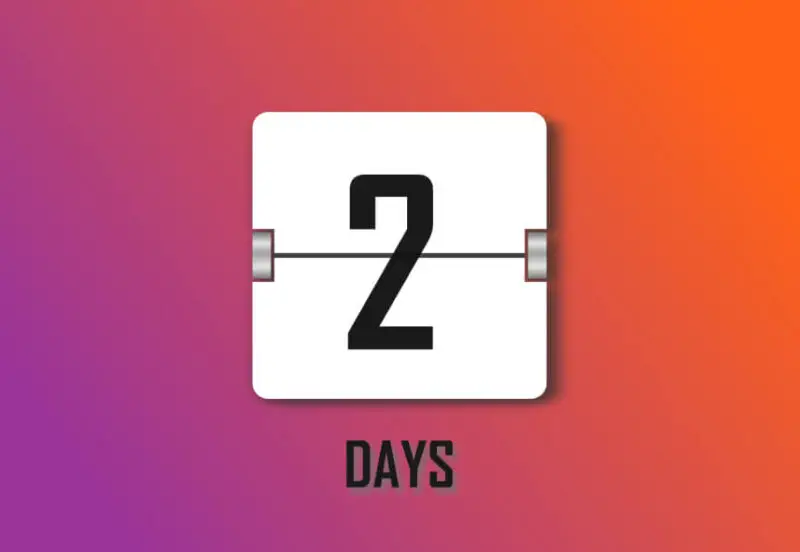Are you ready to simplify your mobile experience by transferring SIM cards seamlessly?
In this article, we’ll captivate your attention with the essential steps and tips for a smooth SIM transfer process, ensuring you stay connected without any hiccups.
We’ll provide detailed insights and practical advice to guide you through each step to Transfer SIM, sparking your interest and driving you to take action.
Let’s dive in and make transferring your SIM card a hassle-free experience.
You Can find Jawwy Gift Cards and STC Gift Cards and a huge collection of ARPay Gift Cards.
Transfer SIM from Jawwy to STC
To transfer SIM process from Jawwy to STC is a straightforward process. Follow these steps to ensure a smooth transition:
Check Eligibility
- Ensure your Jawwy account is active and has no outstanding dues.
- Make sure your SIM card is registered under your name and personal information.
Prepare Required Information
- Personal Identification: Have your ID or Iqama number ready.
- SIM Card Details: Note down your current Jawwy number.
Visit an STC Store or Use the STC App
- Locate an STC Store: Find your nearest STC store if you prefer in-person assistance.
- STC App Option: Download the STC app from the App Store (iOS) or Google Play Store (Android).
Request Number Portability
At the STC Store:
- Inform the representative that you want to Transfer SIM from Jawwy to STC.
- Provide your personal identification and current Jawwy number.
- Fill out any necessary forms.
Using the STC App:
- Open the app and navigate to the “Transfer SIM” or “Number Portability” section.
- Enter your current Jawwy number and follow the on-screen instructions.
Receive Confirmation
- STC will initiate the transfer process and notify Jawwy.
- Confirmation SMS: You will receive an SMS confirming that the transfer request has been submitted.
Await Transfer SIM Completion
- Processing Time: The Transfer SIM process typically takes a few hours to a couple of days.
- Temporary Service Disruption: Expect a brief period where your service might be disrupted during the Transfer SIM.
Activate Your STC SIM
- Once the Transfer SIM is complete, insert your new STC SIM card into your device.
- Activate the SIM by following the instructions provided by STC, if necessary.
Verify Service
- Make a Test Call: Ensure your new STC SIM is working by making a test call or sending a text message.
- Check Data Services: Verify that your mobile data is functioning correctly.
By following these steps, you can smoothly Transfer SIM from Jawwy to STC, ensuring continuous service with your preferred provider.
Read More: Navigate STC Pay Like a Pro: Expert Advice for Every User
Transfer SIM from STC to Jawwy
To Transfer SIM card from STC to Jawwy involves a few simple steps. Follow this guide to ensure a smooth and successful transfer:
Check Eligibility
- Ensure your STC account is active and has no outstanding bills or obligations.
- Verify SIM Registration: Make sure your SIM card is registered under your name with accurate personal information.
Prepare Necessary Information
- Personal Identification: Have your ID or Iqama number ready.
- Current SIM Details: Note down your current STC number.
Visit a Jawwy Store or Use the Jawwy App
- Locate a Jawwy Store: Find the nearest Jawwy store if you prefer in-person assistance.
- Jawwy App Option: Download the Jawwy app from the App Store (iOS) or Google Play Store (Android).
Request Number Portability
At the Jawwy Store:
- Inform the representative that you want to transfer your number from STC to Jawwy.
- Provide your personal identification and current STC number.
- Complete any necessary forms.
Using the Jawwy App:
- Open the app and navigate to the “Transfer Number” or “Number Portability” section.
- Enter your current STC number and follow the on-screen instructions.
Receive Confirmation
- Jawwy will initiate the transfer process and notify STC.
- Confirmation SMS: You will receive an SMS confirming that the transfer request has been submitted.
Await Transfer Completion
- Processing Time: The transfer process typically takes a few hours to a couple of days.
- Temporary Service Disruption: There might be a brief period of service disruption during the transfer.
Activate Your Jawwy SIM
- Once the transfer is complete, insert your new Jawwy SIM card into your device.
- Activate the SIM by following the instructions provided by Jawwy, if necessary.
Verify Service
- Make a Test Call: Ensure your new Jawwy SIM is working by making a test call or sending a text message.
- Check Data Services: Verify that your mobile data is functioning correctly.
By following these steps, you can efficiently transfer your SIM from STC to Jawwy, ensuring continuous service with your new provider.
Read More: Talk More, Browse More: Jawwy Prepaid SIMs Offer Freedom Unlimited
How Long Does It Take To Transfer SIM From Jawwy to STC or Vice Versa?
Transferring your SIM from Jawwy to STC or from STC to Jawwy typically takes a few hours to a couple of days. Here are some details to consider:
Typical Time Frame
- Processing Time: The transfer process generally completes within a few hours but can take up to 24-48 hours in some cases.
- Temporary Service Disruption: Expect a brief period where your service might be disrupted during the transfer.
Factors Influencing Transfer Time
- Submission Time: Requests submitted during business hours are usually processed faster.
- Network Verification: Both providers need to verify your information and process the request.
- Public Holidays/Weekends: Transfers may take longer if requested during weekends or public holidays due to reduced working hours.
Steps to Expedite the Process
- Ensure Accurate Information: Provide correct and up-to-date personal details to avoid delays.
- Clear Dues: Make sure there are no outstanding dues on your current account.
- Contact Customer Support: If the transfer takes longer than expected, contact them by customer support of the new provider for assistance.
By following these guidelines and understanding the typical time frames, you can manage your expectations and ensure a smooth transition between Jawwy and STC.
Tips to Ensure a Smooth Transfer SIM:
Transferring your SIM between providers can be a hassle-free process if you follow some key tips to ensure a smooth transition. Here are some practical suggestions:
Check Eligibility and Requirements
- Clear Outstanding Dues: Ensure there are no unpaid bills or dues with your current provider.
- SIM Registration: Confirm that your SIM card is registered under your name with accurate personal details.
Prepare Necessary Documentation
- Personal Identification: Have your ID or Iqama number ready for verification.
- Current SIM Information: Keep your current mobile number and any related account information handy.
Verify Network Compatibility
- Device Compatibility: Ensure your device is unlocked and compatible with the new provider’s network.
- Check Network Coverage: Verify that the new provider offers good network coverage in your area.
Backup Important Data
- Save Contacts and Messages: Backup your contacts, messages, and any important data stored on your current SIM card.
- Transfer Media Files: Ensure photos, videos, and other media files are backed up to avoid data loss.
Visit Provider Stores or Use Official Apps
- In-Person Assistance: Visit the nearest store of your new provider for personal assistance and guidance.
- Use Provider Apps: Utilize the official apps of Jawwy or STC to initiate the transfer process online.
Follow Transfer Instructions Carefully
- Accurate Information: Provide accurate and complete information during the transfer request to avoid delays.
- Complete Forms: Fill out any required forms accurately and submit them as instructed.
Monitor the Transfer Process
- Confirmation SMS: Keep an eye out for confirmation messages regarding the status of your transfer request.
- Contact Support: If there are any delays or issues, contact the customer support of your new provider for assistance.
Be Prepared for Temporary Disruption
- Service Disruption: Expect a brief period of service disruption during the transfer. Plan accordingly to minimize inconvenience.
- Inform Contacts: Notify important contacts about the transfer in case they cannot reach you during the transition.
Activate Your New SIM Promptly
- Insert New SIM: Once you receive the new SIM card, insert it into your device immediately.
- Activation Steps: Follow any activation steps provided by the new provider to complete the transfer.
Verify Service Functionality
- Test Calls and Messages: Make test calls and send messages to ensure the new SIM is working correctly.
- Check Data Services: Verify that mobile data is functioning as expected on your new network.
Conclusion
Transfer SIM from Jawwy to STC in 2024 is a straightforward process that requires a valid Iqama ID and a visit to the nearest STC office.
The procedure is well-structured, ensuring a smooth transition back to STC with your existing number while maintaining the same quality of service.
Although the process cannot be completed online and may take up to 72 hours, the ease of switching with just a valid ID and fingerprint confirmation makes it accessible for all Jawwy users wishing to return to STC.
Remember to continue using your Jawwy SIM until the signal drops, indicating it’s time to insert your new STC SIM.
FAQs
How do you Transfer SIM your number to STC?
To transfer your number to STC (Saudi Telecom Company), follow these steps:
- Visit an STC Branch: Go to the nearest STC branch or authorized retailer.
- Submit a Porting Request: Fill out a number porting request form. You’ll need to provide your personal information and the number you wish to transfer.
- Provide Required Documentation: Present your national ID or Iqama and proof of ownership of the number (e.g., current SIM card, latest bill).
- SIM Card Issuance: STC will issue you a new SIM card for the transferred number.
- Wait for Transfer: The transfer process usually takes up to 24 hours. You’ll receive notifications via SMS regarding the status of your transfer.
- Activate Your SIM: Once the transfer is complete, insert the new SIM card into your phone and activate it.
How to transfer credit from Jawwy to Sawa?
To transfer credit from a Jawwy line to a Sawa line, follow these steps:
Prepare for Transfer:
- Ensure you have sufficient balance in your Jawwy account to transfer.
- The minimum amount that can be transferred is typically SAR 5, and the maximum is SAR 20 per transaction.
Use the Jawwy App:
- Open the Jawwy app on your smartphone.
- Navigate to the credit transfer section.
Enter Transfer Details:
- Input the recipient’s Sawa number.
- Enter the amount you wish to transfer.
Confirm Transfer:
- Review the details and confirm the transfer.
- You and the recipient will receive a confirmation SMS once the transfer is successful.
How much is the fee to Transfer SIM the number to STC?
The fee to Transfer SIM your number to STC is generally free of charge.
STC does not typically charge a fee for number porting services, but it’s always a good idea to confirm with the STC branch or customer service at the time of your request to ensure there are no changes in policy or additional charges that might apply.
Aya Atef
I'm Aya, a content creator at ARPay, crafting engaging articles about payment gift cards, digital installments, and everything that makes online shopping seamless. Whether it's gaming top-ups or the latest e-commerce trends, I write to level up your shopping experience!