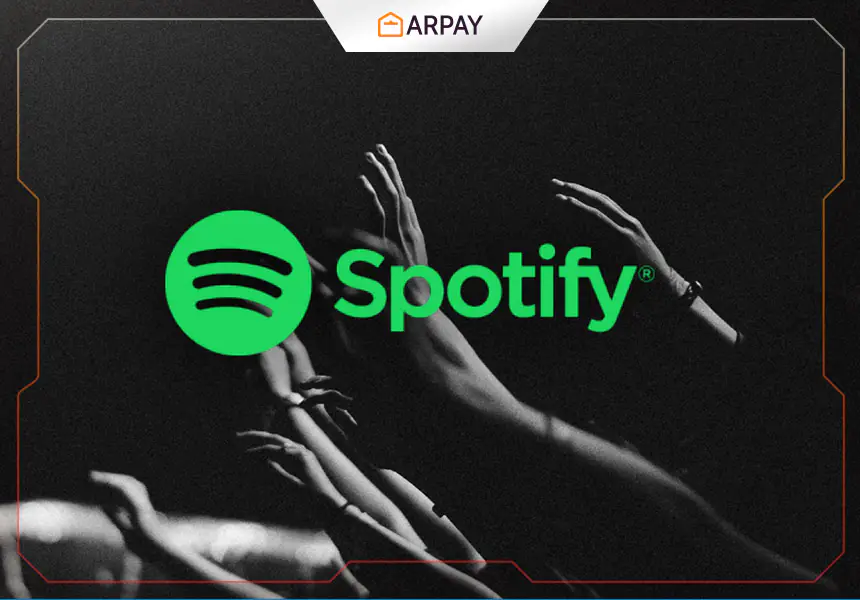What is Spotify?
Spotify is simply an application that provides digital music content that gives you the ability to access millions of songs and videos all over the world.
It is the most famous music library in the world, which includes more than 30 million audio recordings of various musical genres and styles in the world.
Note that this library is growing on a daily basis through the addition of hundreds and thousands of music tracks.
The application was first created in 2006 in Stockholm, Sweden, and although the company’s main office is currently in London, development work is still ongoing in Stockholm.
The music streaming service was launched for the first time on October 7, 2008.
Note that it was not a free service in America until 2009, until the Spotify application was launched on the Apple store for the first time.
This makes Spotify the perfect solution to combat the rise in music content theft and piracy.
Spotify app features and services
The Spotify application is available on many smartphones, tablets and computers, in addition to the availability of browsers for those who do not have a system that supports the application yet.
With the ability to synchronize your music lists on all the devices that you use, as well as the ability to choose the device you want to use through the list of existing devices.
On the other hand, you can search according to the type of music you prefer, such as rock or rap.
In addition to the ability to choose according to the situation through lists of parties or lists of focus in the field of study or work.
In addition to having special music lists to aid sleep, providing you with many relaxing music, and menus for game lovers, and others for children.
In addition to a section for the 100 most songs that are heard in your country or worldwide, in addition to a section for the latest releases that have been added.
Besides the music content provided by the app, the app also contains a variety of podcasts in many fields and topics in many of the content creator’s channels around the world.
Spotify provides a service that helps you discover more music that suits your taste in music by offering suggested albums according to what you’ve heard before.
And recently, the company released a new section that sorts your favorite songs according to their type, in a list that contains your favorite songs in addition to songs close to them in terms of genre and style.
How to subscribe to Spotify
In the beginning, you can subscribe to the app service for free and enjoy listening to the songs you like, but of course the options offered by the free account are limited compared to the paid subscription.
In addition to the presence of many ads similar to those that appear on YouTube.
While the paid subscription offers many advanced benefits such as no ads, along with the freedom to search and listen from the archive, in addition to the user’s ability to save favorite songs to listen to them while offline.
In addition to the ability to create your own playlists and format your favorite songs as you like.
And you can subscribe to the Spotify service by purchasing prepaid cards from ARPay
FAQs
What is Spotify?
Spotify is a digital music service that gives you access to millions of songs, podcasts, and videos from artists all over the world.
How do I sign up for Spotify?
You can sign up for Spotify for free with your email address or Facebook account.
You can also choose a Premium plan that offers ad-free listening, offline mode, and more.
How do I listen to music on Spotify?
You can listen to music on Spotify by browsing featured playlists, charts, genres, and moods, or by searching for your favorite artists, albums, songs, or podcasts.
You can also create your own playlists and share them with your friends.
How do I download music from Spotify?
You can download music from Spotify if you have a Premium subscription.
Just tap the download button on any playlist, album, or podcast you want to listen to offline.
You can access your downloaded content in Your Library.
How do I cancel my Spotify subscription?
You can cancel your Spotify subscription anytime by logging in to your account page and clicking on Subscription in the menu on the left.
Then click CHANGE OR CANCEL, CANCEL PREMIUM, and YES, CANCEL.
Your account will revert to the free version at the end of your current billing cycle.