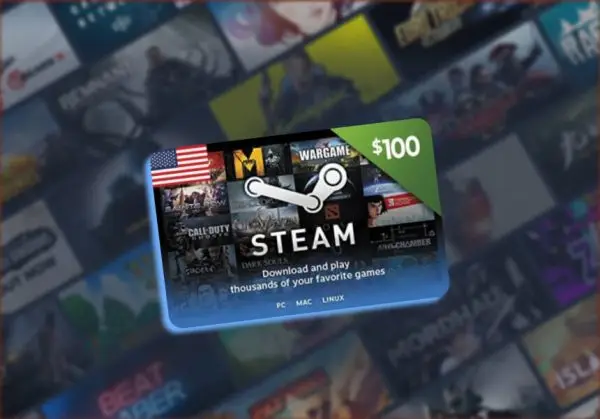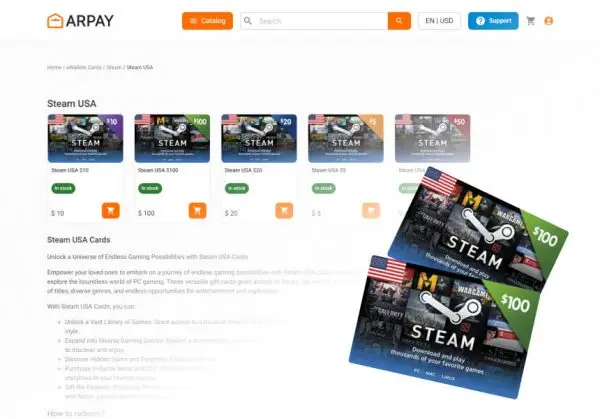Are you a gamer looking to expand your library with the latest titles? With a $100 Steam Gift Card, you can unlock the door to an expansive universe of games, software, and so much more.
Whether you’re into action-packed adventures, indie gems, or multiplayer experiences, Steam has it all.
Picture yourself diving into new worlds, mastering skills, and connecting with friends over your favorite games.
This gift card is your ticket to endless fun and excitement, without the need for a credit card.
Don’t wait any longer to enhance your gaming experience. Grab a $100 Steam Gift Card today and start exploring the vast offerings of the Steam Store!
What can you buy with a $100 Steam Gift Card?
With a $100 Steam Gift Card, you can indulge in a variety of digital purchases on the Steam platform. Here’s what you can explore:
- Games: From indie titles to blockbuster AAA games, you have the freedom to choose from thousands of games across various genres.
- Software: Steam also offers a range of software, including game development tools and other applications.
- Hardware: You can even put your gift card towards hardware purchases like the Steam Deck, controllers, and VR sets.
- Downloadable Content (DLC): Enhance your gaming experience with additional content for your favorite games.
Steam Gift Card Redemption and Usage Guidelines
Redeeming a Steam Gift Card is a secure and user-friendly process. Here’s a guide to help you through the steps:
- Purchase from Authorized Retailers: Always buy Steam Gift Cards from authorized retailers such as ARPay to avoid the risk of counterfeit or compromised cards.
- Redeem the Card: Follow the instructions provided with the card to redeem it. This may involve visiting the ARPAY redemption guide.
- Check the Balance: After redeeming, verify the balance to ensure the correct amount has been added to your Steam Wallet.
- Register the Card (Optional): Some cards may offer the option to register for additional security and ease of tracking transactions.
- Use for Purchases: Once redeemed, use your ARPAY Steam Gift Card to make purchases on Steam, including games, DLCs, software, and hardware.
- Choose Payment Option: When making a purchase, select the Steam Wallet as your payment method at checkout.
- Customer Support: If you encounter any problems or have questions, authorized retailers usually provide dedicated customer support.
How to Get the Most Out of Your $100 Steam Gift Card
To maximize the value of your $100 Steam Gift Card, consider the following tips:
Wait for Sales:
Steam is known for its seasonal sales, like the Summer Sale and Winter Sale, where games can be discounted up to 90%.
Timing your purchases during these sales can significantly increase the number of games you can get.
Explore Indie Titles:
Indie games often offer unique experiences at a lower cost than AAA titles. This means you can get more for your money while supporting independent developers.
Look for Bundles:
Game bundles can provide multiple games at a discounted rate.
Keep an eye out for bundle deals on Steam, which can be a great way to build your collection quickly and affordably.
Use the Wishlist Feature:
Add games you’re interested into your wishlist. Steam will notify you when they go on sale, ensuring you never miss a deal on the games you want.
Check for Free Games:
Occasionally, Steam offers free games or free weekends for certain titles. While these don’t require your gift card, they can supplement your gaming library at no extra cost.
Consider In-Game Purchases:
If you’re into games with micro-transactions or in-game stores, your gift card can also be used for purchasing in-game items or currency.
Invest in Hardware or Software:
If you’re also interested in gaming peripherals or software, consider using your gift card towards these purchases.
Steam offers various software tools and hardware that can enhance your gaming experience.
Sell Trading Cards:
Many games on Steam come with trading cards, which you can sell on the Steam Market for wallet credit. This can be a slow but steady way to increase your Steam Wallet balance.
Conclusion
Steam Gift Cards offer a convenient and secure way to add funds to your Steam Wallet or give the perfect gift of games to your friend or family member.
They are easy to use; simply scratch off the back of the card to reveal the code and enter it into your Steam account to redeem the value.
With a Steam Gift Card, you can enhance your gaming experience by purchasing new games, downloadable content, and other items available on the Steam platform.
Whether you’re looking to expand your own game library or treat someone special, Steam Gift Cards provide a flexible option for gamers of all types.
FAQs
Is a Steam gift card available in the UAE?
Yes, Steam gift cards are indeed available in the UAE. You can purchase them from various retailers such as Sharaf DG1 and Geekay, or online through the Steam website.
They come in different denominations, including AED 100, which is approximately equivalent to $27.
Is there a 200$ Steam card?
As for a $200 Steam card, while Steam Wallet credits can be added in amounts up to $200, physical or digital Steam gift cards typically come in set denominations such as $20, $50, $100, etc.
However, it is possible to find Steam wallet codes or gift cards that can be loaded with $200, especially when ordered in larger quantities or through certain online retailers.
Always ensure to buy from reputable sources to avoid any issues with fraudulent cards.
Aya Atef
I'm Aya, a content creator at ARPay, crafting engaging articles about payment gift cards, digital installments, and everything that makes online shopping seamless. Whether it's gaming top-ups or the latest e-commerce trends, I write to level up your shopping experience!