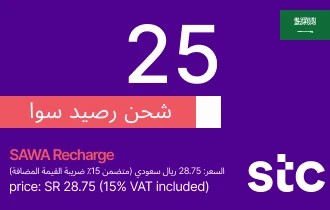Free Fire Turkey Gift Cards
Free Fire Turkey Gift Cards
Unleash Your Inner Warrior: Free Fire Turkey Gift Cards on ARPay!
Calling all Free Fire fans in Turkey! Gear up for explosive battles and legendary victories with ARPay's Free Fire Turkey Gift Cards. Whether you're a seasoned pro or a fresh recruit, these cards fuel your in-game adventures with diamonds, the ultimate currency that unlocks new characters, weapons, and customization options.
- Available in denominations of 100 + 50 Elmas, 210 + 105 Elmas, and 530 + 265 Elmas, these cards offer flexibility to suit your budget and gaming needs.
- Diamonds can be used to purchase:
- New Characters: Expand your roster with powerful heroes like Alok, Chrono, and Kelly.
- Epic Weapons and Skins: Upgrade your arsenal with legendary weapons and dazzling skins for ultimate bragging rights.
- Emotes and Boosts: Express your individuality with unique emotes and unlock temporary boosts to dominate the battlefield.
- Elite Passes: Elevate your gameplay with exclusive rewards and challenges through the season's Elite Pass.
How to Use:
- Purchase your Free Fire Turkey Gift Card on ARPay. Choose the desired denomination and proceed to checkout securely.
- Receive your digital code instantly. You'll get a unique code via email and on your ARPay account dashboard.
- Open the Free Fire app on your device.
- Go to the "Diamond Top-up" section.
- Select "Top Up via Redemption Code."
- Enter your ARPay gift card code and confirm.
- Diamonds will be instantly added to your Free Fire account!
Terms and Conditions:
- These gift cards are valid for Turkey accounts only.
- Diamonds purchased with gift cards are non-refundable and non-transferable.
- Use the diamonds within 1 year of purchase.
- ARPay and Garena are not responsible for lost or stolen codes.
- For complete terms and conditions, please refer to the official Garena website.
How to redeem:
- Enter the link: https://shop.garena.sg/app
- Choose the shipping method via the player ID (PLAYER ID).
- Enter your PLAYER ID and press LOG IN.
- Select the Garena PPC option, then enter the code and press Confirm.
How do I find my ID in the game?
- Use your account to log into the game.
- Click your avatar on the top left corner.
- Your Free Fire Player ID will be displayed.