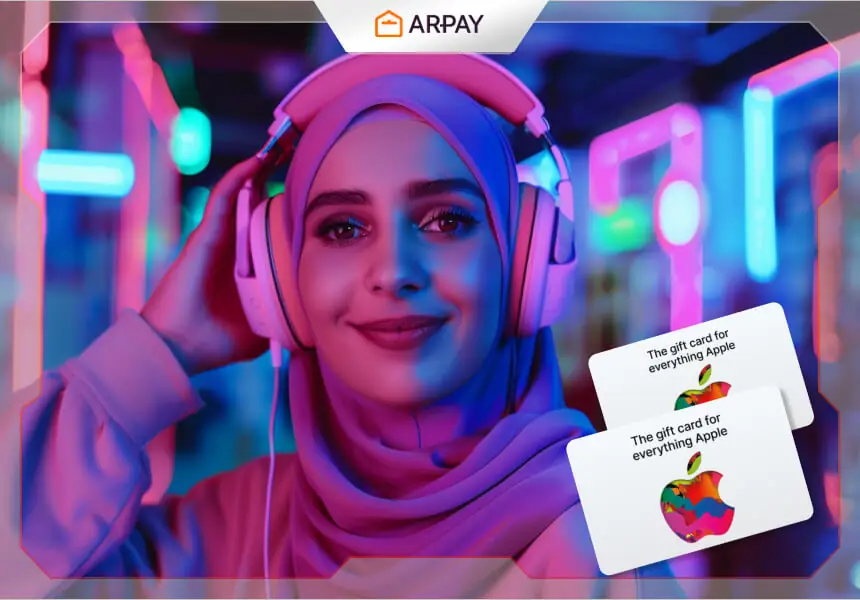iTunes is a media management software created by Apple Inc., which revolutionized how we buy and enjoy music and video.
It serves as a media player, library, and marketplace for purchasing media content.
With its user-friendly interface, iTunes allows users to organize their music and video files on their computers and sync them with Apple devices like the iPhone and iPod. Over the years, iTunes has expanded to include a vast selection of music, movies, TV shows, and more, making it a comprehensive platform for digital entertainment.
Whether you want to purchase new music, rent a movie, or simply manage your existing collection, iTunes provides a seamless experience across all your devices.
What’s Trending Ramadan Music on iTunes?
Here’s a list of the trending music on iTunes in the UAE, Egypt, and KSA for 2024:
UAE:
- FRI (END)S by V
- Easy On Me by Adele
- Bejeweled by Taylor Swift
- Made You Look by Meghan Trainor
- River (Live) by P!nk
- Enough for you by Olivia Rodrigo
- Lift Me Up (From Black Panther: Wakanda Forever – Music From and Inspired By) by Rihanna
- GANG GANG by Polo G & Lil Wayne
- Twerkulator by City Girls
- Maybach (feat. Future) by 42 Dugg
Egypt:
- ريمكس رقصة الشيطان المداح 4 (Remix Maddah 4-Devil’s Dance) by LevelTune
- Bel Bont El3areedh by Hussain Al Jassmi
- Sunnet El Hayah by Hussain Al Jassmi
- Min Awel Dekika by Elissa & Saad Lamjarred
- Khali Balak Men Aklak by Omar Khairat
- Shape of You by Ed Sheeran
- El Bakht by Wegz
- Mashaier by Sherine
- Boshret Kheir by Hussain Al Jassmi
- El Youm El Helw Dah by Ahmed Saad
KSA:
- Doctor (Work It Out) by Pharrell Williams, Miley Cyrus
- Venus by Zara Larsson
- Selfish by Justin Timberlake
- Whatever by Kygo, Ava Max
- Paint The Town Red by Doja Cat
- Beat Of Your Heart by Purple Disco Machine, ÁSDÍS
- Free Falling by James Arthur
- Miracle by Calvin Harris, Ellie Goulding
- I Will by Central Cee
- On My Love by Zara Larsson, David Guetta
Create Your Perfect Ramadan Playlist with iTunes
Creating a perfect Ramadan playlist can be a wonderful way to set the mood for the holy month.
Here are some steps and tips to help you create your playlist with iTunes:
Explore and Select:
Start by exploring available Ramadan-themed music on iTune.
You can find albums like “Ramadan – EP” by Maher Zain, which includes songs in different languages, or the “Ramadan Essentials” playlist, which features a collection of 101 songs.
Consider Variety:
Include a mix of genres and languages to cater to different tastes and moods.
From traditional nasheeds to modern spiritual music, variety will keep your playlist interesting.
Sequence Matters:
Arrange the songs in a way that reflects the progression of Ramadan, from reflective tunes to more celebratory ones as Eid approaches.
Quality Over Quantity:
It’s better to have a shorter playlist of songs that you really love than a longer one with fillers.
Quality music will enhance your spiritual experience.
Update Regularly:
Keep your playlist fresh by adding new songs or rotating them periodically.
This will keep your listening experience enjoyable throughout the month.
Share and Enjoy:
Once your playlist is ready, share it with family and friends. Music is a great way to connect and share the spirit of Ramadan.
Remember, the perfect playlist is subjective and should reflect your taste and the spiritual atmosphere of Ramadan. Enjoy curating your playlist!
How Do You Download Music From iTunes?
To download music from iTunes, you can follow these steps:
- Join Apple Music: If you haven’t already, join Apple Music to access a vast library of songs, albums, and playlists.
- Add Music to Your Library:
Open the iTune app on your PC and choose Music from the pop-up menu at the top left.
To add music, move the pointer over an item and click the Add button or the More button, then choose Add to Library.
- Download Music:
In iTunes, select Music from the pop-up menu, then click Library.
To download music to your computer, click the iCloud Download button next to the item or click the More button and then choose Download.
- Listen Offline: After downloading, you can play your music anytime, even when you’re offline.
Conclusion
Using iTunes to enjoy all the latest music trends offers several benefits.
It revolutionized the music industry by making music more accessible and affordable, allowing users to purchase individual songs instead of entire albums.
With iTune, you have the convenience of a vast library at your fingertips, high-quality audio, and the ability to personalize playlists to your taste.
Additionally, the platform’s cloud-based service ensures that your music collection is always available across your devices.
Whether you’re looking to stay up-to-date with the newest releases or find classic hits, iTunes provides a user-friendly and comprehensive music experience.
FAQS
How do I sync my devices with iTunes?
You can sync your devices with iTunes by connecting your device to your computer and using the iTunes interface to select the types of content you want to sync.
How do I update to the latest version of iTunes?
To update iTunes, you can download the latest version from the Apple website or, if you’re using a Windows PC, get the Apple Music app, Apple TV app, and Apple Devices app in Windows 10 or later.
How do I resolve iTunes errors?
iTunes errors can often be resolved by updating to the latest version, checking your internet connection, or consulting Apple’s support resources for specific error codes.
How do I subscribe to Apple Music or buy music on iTunes?
You can subscribe to Apple Music or buy music through the iTunes Store using the Apple Music app.
You can also listen to radio stations from around the world and send music as a gift.
Where can I find more help and support for iTunes?
Apple provides extensive support for iTunes through its official support page, where you can find answers, ask questions, and connect with other Apple users.
Additionally, you can learn to use iTunes on your PC to listen to all the music in your collection, discover new artists, and add more songs to your library.