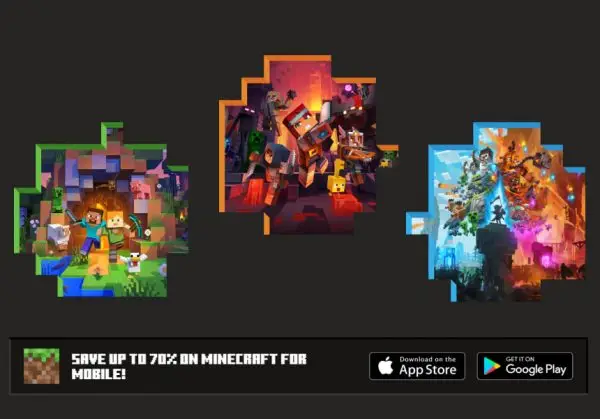Minecraft is a vibrant sandbox game that revolutionized the gaming world with its unique blocky aesthetics and open-ended gameplay.
It’s a virtual playground where players can create, explore, and survive in a dynamically generated world made entirely of blocks.
With no specific goals to accomplish, Minecraft encourages creativity and innovation, offering a space where imagination can run wild.
Whether it’s building elaborate structures, crafting intricate mechanisms, or embarking on grand adventures, the game provides an array of activities that cater to various playstyles.
Its accessibility across multiple platforms and age groups has made it a beloved pastime for millions, fostering a strong community that continues to grow and evolve.
Unleash your creativity and embark on epic adventures with a Minecraft Gift Card – your gateway to endless possibilities!
How to Download Minecraft
Here’s a comprehensive guide on how to download It across different platforms:
Downloading Minecraft on PC:
- Go to the official website.
- Click on “Get Minecraft” or “Download”.
- Choose the PC version you want to download (Java Edition, Bedrock Edition, etc.).
- Follow the purchase process if you haven’t bought the game yet.
- After purchasing, you can download the game by following the on-screen instructions.
Downloading Minecraft on Mobile:
- For Android:
- Open the Google Play Store app.
- Search for “Minecraft”.
- Select the game published by Mojang.
- Tap on the price and proceed with the purchase.
- After the purchase, you can install the game.
- For iOS:
- Open the App Store.
- Search for “Minecraft”.
- Tap on the game to view its details.
- Press the price button, then confirm your purchase.
- Once purchased, tap “Install” to download the game.
Downloading Minecraft on the Console:
- The process for downloading on consoles (Xbox, PlayStation, Nintendo Switch) generally involves:
- Navigating to the console’s respective online store (Xbox Store, PlayStation Store, Nintendo eShop).
- Searching for “Minecraft”.
- Select the version of the game you want to download.
- Purchasing the game if you haven’t already.
- Downloading the game directly to your console.
Read More: Minecraft Gift Cards: 10 Gifts for Minecraft Fans You Can Buy
Benefits of Playing Minecraft
Playing Minecraft offers a variety of benefits, especially for children and young adults. Here are some key advantages:
- Encourages Learning: The open-ended nature requires players to learn new ways to gather resources and build structures.
- Rewards Creativity: The game’s sandbox environment allows for limitless creation, rewarding players for their ingenuity.
- Develops Computer Literacy: Navigating the world can help improve computer skills and digital fluency.
- Increases Intelligence: Engaging with the game’s mechanics can enhance problem-solving and strategic thinking abilities.
- Encourages Teamwork: Multiplayer modes promote collaboration and communication among players.
- Cost-Effective Entertainment: provides a vast world to explore without ongoing costs after the initial purchase.
- Improves Perception: Players must pay attention to details in the game’s environment, which can enhance spatial awareness.
- Improves Hand-Eye Coordination: The gameplay involves precise movements and timing, beneficial for motor skills.
- Fosters Critical Thinking: Players often need to solve complex problems, which can improve logical thinking skills.
- Enhances Creativity and Imagination: The ability to build and create in the game stimulates the imagination and can lead to innovative thinking.
New Features in the Latest Update
The latest updates across various platforms have introduced some exciting new features. Here’s a brief overview:
Windows Updates:
- Copilot in Windows: Get AI assistance for complex questions, idea generation, summarizing pages, and more.
- Gallery in File Explorer: Add photos from your phone, PC, and cloud storage to browse them all in one place.
- AI Hub in Microsoft Store: Browse apps by different AI developers for various tasks like drafting a resume or creating presentations.
- Voice Typing: Dictate emails and control apps using your voice.
- Windows Backup: An all-in-one backup solution that saves settings, Wi-Fi passwords, and files in the cloud.
Android Updates:
- Google Messages: Edit messages after sending.
- Cross-device sharing: Easily hotspot or switch devices mid-call.
- Gboard: Remix your favorite emoji.
- Google Home: Control smart devices right from your home screen.
- Digital car key: Lock, unlock, and start your car easily.
These features aim to enhance personalization, productivity, and security across devices.
For a detailed list and instructions on how to use these features, you can visit the official Windows and Android update pages.
Conclusion
Minecraft stands as a testament to the enduring appeal of creativity and exploration in gaming.
Its value extends beyond mere entertainment; it’s a canvas for imagination, a platform for education, and a community builder that transcends age and culture.
With its ever-expanding universe and the freedom it offers, players can craft their adventures, learn through play, and connect with millions around the globe.
The game’s success, reflected in its impressive revenue and player engagement, underscores its significance not just as a game, but as a cultural phenomenon that continues to captivate and inspire.
FAQs
Where to download Minecraft?
You can download Minecraft from the official Minecraft website. Choose the version that corresponds to your device (PC, console, mobile, etc.).
If I already bought Minecraft once, can I re-download it for free?
Yes, if you have previously purchased Minecraft, you can re-download it at no additional cost. Just log in to your account on the official website and download the game again.
What can you do in Minecraft?
In Minecraft, you can:
- Explore diverse worlds, from forests to deserts, and discover unique biomes.
- Build structures ranging from simple homes to elaborate castles.
- Craft tools, weapons, and armor to help you survive and thrive.
- Survive by gathering resources, maintaining your health, and fending off enemies.
- Play with friends in multiplayer mode, join servers, and participate in community events.
- Create and modify your own game experience with mods and skins.
Aya Atef
I'm Aya, a content creator at ARPay, crafting engaging articles about payment gift cards, digital installments, and everything that makes online shopping seamless. Whether it's gaming top-ups or the latest e-commerce trends, I write to level up your shopping experience!