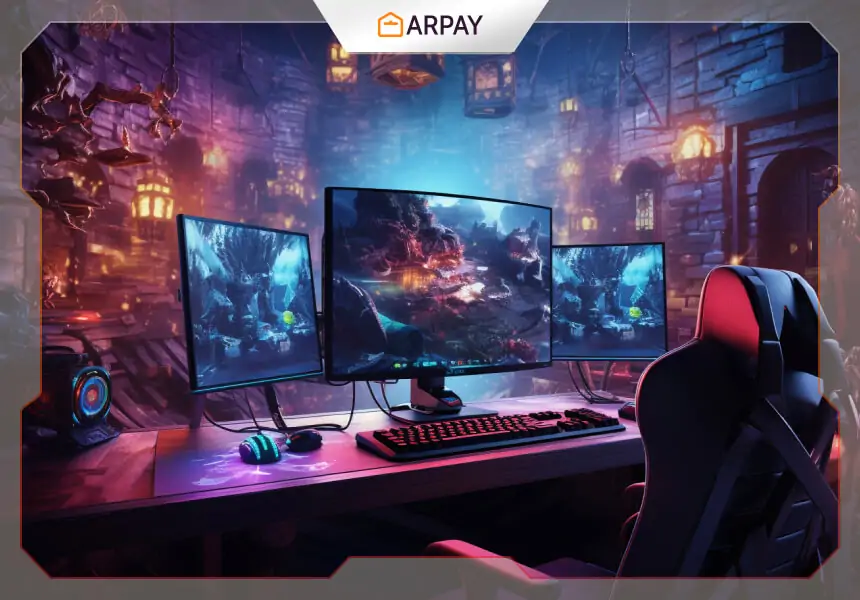PC gaming offers a vast world of immersive experiences, breathtaking graphics, and endless gaming possibilities. For beginners, navigating the world of PC gaming may seem overwhelming, but fear not. This guide will provide you with the essential steps to get started on your journey into the exciting realm of PC gaming.
Choosing the Right Hardware:
The heart of any PC gaming setup lies in the hardware. Start by selecting a gaming PC or building your own custom rig. Consider factors such as the processor, graphics card, RAM, and storage capacity to ensure optimal performance. Don’t forget to invest in a high-quality monitor, gaming keyboard, and mouse for an enhanced gaming experience.
What kind of PC do you need for gaming?
The kind of PC you need for gaming depends on the type of games you want to play and the settings you want to play them at. If you’re only going to be playing casual games, you can get away with a less powerful PC. But if you want to play the latest AAA games at high settings, you’ll need a more powerful machine.
Here are some of the most important factors to consider when choosing PC hardware for gaming:
- CPU: The CPU is the brain of the computer, and it’s responsible for processing all the instructions that run the games. For gaming, you’ll want a CPU with a high clock speed and multiple cores.
- GPU: The GPU is responsible for rendering graphics in games. A good GPU will give you smooth, high-quality graphics.
- RAM: RAM is used to store the game’s code and assets. The more RAM you have, the more games you can run at once and the smoother they will run.
- Storage: Storage is used to store the games themselves. You’ll need a hard drive or SSD with enough space to store the games you want to play.
- Power supply: The power supply is responsible for supplying power to all the components in your PC. Make sure you get a power supply that is powerful enough to handle your system’s needs.
Installing the Operating System:
Once you have your gaming PC ready, it’s essential to install the right operating system. Windows is the most popular choice among PC gamers due to its compatibility with a wide range of games. Make sure to keep your operating system up to date with the latest updates and drivers.
What is an operating system?
An operating system (OS) is software that controls the hardware and software of a computer. It is the foundation on which all other software runs. The most popular operating systems for gaming are Windows, macOS, and Linux.
How do I install an operating system?
There are two ways to install an operating system:
- From a disc: If you have a disc with the operating system on it, you can boot your computer from the disc and follow the instructions on the screen to install the operating system.
- From a USB drive: If you don’t have a disc, you can create a bootable USB drive with the operating system on it. This can be done using a variety of tools, such as the Windows Media Creation Tool or the macOS High Sierra USB Installer.
Here are some tips for installing an operating system:
- Make sure you have a valid license for the operating system you are installing.
- Back up your data before you install the operating system.
- Make sure your computer meets the minimum requirements for the operating system you are installing.
- Be patient and follow the instructions on the screen carefully.
Gaming Platforms and Digital Marketplaces:
To access a vast library of games, you’ll need to choose a gaming platform. Steam, Epic Games Store, and GOG are popular digital marketplaces where you can purchase and download games directly to your PC. They offer a wide variety of titles, from indie gems to blockbuster hits.
Steam is the most popular gaming platform in the world, with over 100 million active users. It offers a vast library of games, from AAA blockbusters to indie gems. Steam also offers a number of features that make it a great platform for gamers, such as the Steam Workshop, which allows users to create and share mods for games, and the Steam Community, which is a social network for gamers.
Epic Games Store is a newer gaming platform that is quickly gaining popularity. It offers a number of exclusive games, such as “Fortnite” and “Metro Exodus”, and it regularly gives away free games. The Epic Games Store also offers a number of features that are similar to Steam, such as the ability to create and share mods, and a social network for gamers.
GOG.com (Good Old Games) is a gaming platform that focuses on DRM-free games. This means that you can download and install games from GOG.com without having to worry about any restrictions. GOG.com also offers a number of classic games that are not available on other platforms.
Ultimately, the best gaming platform for you depends on your individual needs and preferences. If you’re looking for the widest selection of games, then Steam is the way to go. If you want to support indie developers, then the Epic Games Store is a good option. And if you’re looking for DRM-free games, then GOG.com is the best choice.
Game selection:
Now that you have your gaming platform set up, it’s time to explore the vast world of PC gaming. Research genres that interest you and check out reviews and recommendations from fellow gamers. Start with popular titles like “The Witcher 3: Wild Hunt,” “Counter-Strike: Global Offensive,” or “Minecraft” to get a taste of what PC gaming has to offer.
There are so many great games out there, it can be hard to know where to start. Here are a few tips for exploring the vast world of PC gaming:
- Start by thinking about what genres you enjoy. Are you into action games, role-playing games, strategy games, or something else? Once you know what you’re interested in, you can start narrowing down your search.
- Read reviews and recommendations. There are a number of websites and magazines that offer reviews and recommendations for PC games. This is a great way to find out about new games that you might not have heard of otherwise.
- Check out the free-to-play games. There are a number of great free-to-play games available on PC. This is a great way to try out different genres and see what you like without having to spend any money.
- Don’t be afraid to experiment. There are so many great games out there, so don’t be afraid to try something new. You might just find your new favorite game!
Once you’ve found a few games that you’re interested in, it’s time to start playing! There’s no better way to learn about a game than to actually play it. So get out there and start exploring the vast world of PC gaming!
Gaming accessories:
Enhance your gaming experience with the right accessories. Invest in a gaming headset for immersive sound, a comfortable gaming chair to support long gaming sessions and a gaming controller.
Here are some accessories that can enhance your gaming experience:
- Gaming mouse: A gaming mouse is designed to provide better accuracy and precision than a regular mouse. It often has additional buttons that can be programmed to perform specific actions in games.
- Gaming keyboard: A gaming keyboard is designed to provide better feedback and responsiveness than a regular keyboard. It often has mechanical switches that provide a tactile click when they are pressed.
- Headset: A headset with a microphone is essential for multiplayer gaming. It allows you to communicate with your teammates and coordinate your attacks.
- Gaming chair: A gaming chair is designed to provide comfort and support during long gaming sessions. It often has adjustable features so you can find the perfect position.
- Monitor: A high-refresh-rate monitor will give you a smoother gaming experience. It will also allow you to see more frames per second, which can be important in competitive games.
- Sound system: A good sound system can really immerse you in the game. It will allow you to hear footsteps, gunfire, and other important sounds.
These are just a few of the many accessories that can enhance your gaming experience. With the right accessories, you can take your gaming to the next level.
Conclusion
PC gaming is a great way to enjoy a variety of games, from action-packed shooters to immersive role-playing games. With so many great games to choose from, there is sure to be something for everyone.
This article outlines the basics of PC gaming, from choosing the right hardware to finding the right games. With a little bit of planning, you can be up and running in no time.
So what are you waiting for? Start exploring the world of PC gaming today!
FAQs
What are PC games?
PC games are video games that are designed to run on personal computers. They are typically played using a keyboard and mouse or a game controller connected to the computer.
Where can I buy PC games?
PC games can be purchased from various online platforms such as Steam, Epic Games Store, GOG, Origin, and Microsoft Store. They can also be bought from retail stores or from the official websites of game developers and publishers.
Are PC games better than console games?
The superiority of PC games over console games is subjective and depends on personal preferences. PC games offer more customization options, better graphics and performance, and a wider range of game genres. Console games, on the other hand, provide a more seamless and convenient gaming experience.
Can I play PC games on a Mac?
Some PC games are compatible with Mac operating systems, but not all. Before purchasing a game, it is essential to check its system requirements and compatibility with Mac OS. Additionally, using software like Boot Camp or virtualization software can enable Mac users to play some Windows-based PC games.
What are Steam and other gaming platforms?
Steam is a popular digital distribution platform for PC games developed by Valve Corporation. It allows users to purchase, download, and manage their game library. Other gaming platforms include Epic Games Store, GOG, Origin, Uplay, and Microsoft Store, which offer similar services.
Can I play PC games with my friends online?
Yes, many PC games offer multiplayer features, allowing you to play with friends online. These can range from cooperative gameplay to competitive multiplayer modes. Some games also support cross-platform play, allowing you to play with friends on other gaming platforms.