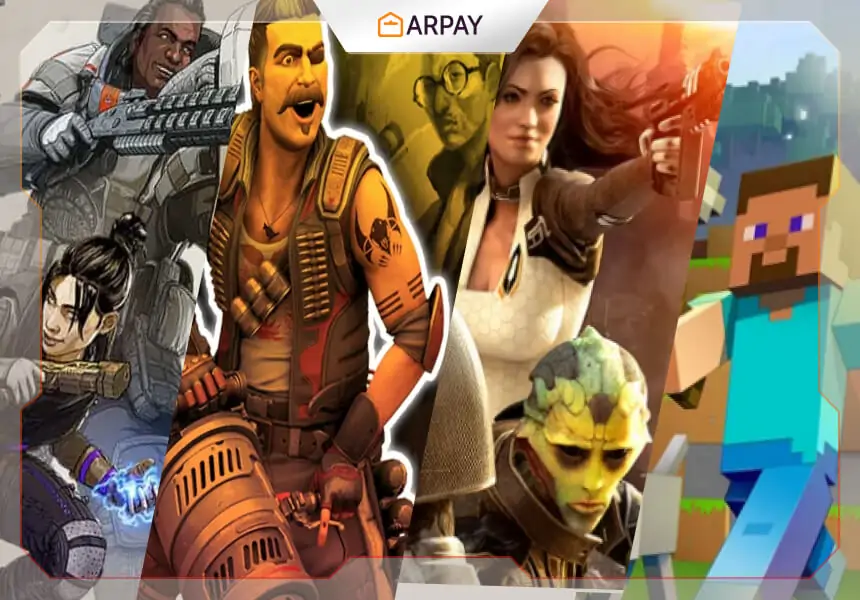PC gaming is a diverse and rich medium that offers countless experiences for players of all tastes and preferences.
From classic titles that defined genres and influenced generations, to modern masterpieces that pushed the boundaries of technology and storytelling, PC gaming has something for everyone.
But what are the best PC games of all time?
How do we rank them among the thousands of games that have been released for the platform over the decades?
There is no definitive answer to this question, as different games appeal to different people for different reasons.
However, based on various criteria such as critical acclaim, sales, popularity, legacy, and personal opinion, we can attempt to create a list of the top 10 PC games of all time.
Here are our picks, in no particular order:
Half-Life 2
Released in 2004, Half-Life 2 is widely regarded as one of the greatest first-person shooters ever made, and one of the most influential games of all time.
The sequel to the 1998 hit Half-Life, Half-Life 2 continues the story of Gordon Freeman, a scientist who must fight against an oppressive alien regime that has taken over Earth.
Half-Life 2 features a groundbreaking physics engine that allows for realistic interactions with the environment and objects, as well as a compelling narrative that unfolds through scripted sequences and dialogue without cutscenes.
Half-Life 2 also spawned several expansions and mods, such as Episode One, Episode Two, and the fan-made Black Mesa.
The Witcher 3: Wild Hunt
Released in 2015, The Witcher 3: Wild Hunt is the third and final installment in the critically acclaimed RPG series based on the novels by Andrzej Sapkowski.
The Witcher 3 follows the adventures of Geralt of Rivia, a monster hunter who must find his missing adopted daughter Ciri, who is being hunted by a powerful force known as the Wild Hunt.
The Witcher 3 features a vast open world that can be explored on foot, horseback, or boat, as well as a dynamic day-night cycle and weather system that affect gameplay and story.
The Witcher 3 also boasts a rich and complex story that is shaped by the player’s choices and actions, as well as hundreds of quests, characters, monsters, and locations to discover.
Portal
Released in 2007, Portal is a puzzle-platformer game that combines humor, science fiction, and innovative gameplay mechanics.
Portal puts the player in the role of Chell, a test subject who must use a device called the portal gun to create portals on walls, floors, and ceilings, and use them to navigate through various test chambers.
Portal features a witty and sarcastic artificial intelligence named GLaDOS, who guides and taunts the player throughout the game.
Portal also has a twist ending that reveals more about the nature of the facility and its history.
Portal is praised for its originality, creativity, and humor, as well as its memorable characters and dialogue.
Doom
Released in 1993, Doom is one of the pioneers of the first-person shooter genre, and one of the most influential games of all time.
Doom puts the player in the role of an unnamed space marine who must fight his way through hordes of demons and zombies on Mars and in Hell.
Doom features fast-paced action, gore, violence, and a heavy metal soundtrack that set the tone for many shooters to come.
Doom also popularized online multiplayer modes such as deathmatch and co-op, as well as modding tools that allowed players to create their own levels and content.
Minecraft
Released in 2011, Minecraft is a sandbox game that allows players to create and explore infinite worlds made of blocks.
Minecraft has two main modes: survival and creativity.
In survival mode, players must gather resources, craft items, build shelters, and fend off enemies.
In creative mode, players have unlimited resources and can build anything they can imagine.
Minecraft also has multiplayer servers where players can collaborate or compete with each other.
Minecraft is praised for its simplicity, creativity, and endless possibilities.
How to use prepaid cards on my PC Games
To use prepaid cards on your PC games, you need to redeem them on the platform or store that sells the games.
Different platforms or stores may have different methods of redeeming gift cards, but generally, you need to enter the code or PIN that is printed on the card or sent to your email.
Here are some examples of how to use gift cards on some popular PC gaming platforms or stores:
- To use a Microsoft gift card or code for your PC games, you need to open the Microsoft Store app on your Windows device and select your personal icon at the top of the app. Then, select Redeem code or gift cards and enter the 25-character code or PIN. You can then use your balance to buy games, apps, and other items from the Microsoft Store.
- To use a Steam gift card or wallet code for your PC games, you need to log in to your Steam account and select Redeem a Steam Gift Card or Wallet Code from the menu. Then, enter the 16-digit code or PIN and click Continue. You can then use your balance to buy games, software, and other items from the Steam Store.
- There are a few games that has it’s on cards like FIFA, Roblox, Apex legends, and Minecraft.
How to buy Cards from ARPay
To buy an Card from ARPay, simply follow these steps:
- Go to the ARPay website and create an account.
- Select the denomination of the Cards that you want to purchase.
- Enter your payment information.
- Click “Purchase.”
Your Card will be sent to your email address.
You can also then redeem your Cards in ARPay.
FAQs
What are the system requirements for PC games?
- System requirements are the minimum and recommended specifications that your PC needs to run a game.
- They usually include the operating system, processor, memory, graphics card, storage space, and internet connection.
- You can find the system requirements for each game on its official website or store page.
- You can also use tools like Can You Run It to check if your PC can run a game.
How can I download and install PC games?
- To download and install PC games, you need to have a platform or store that sells the games, such as Steam, Origin, Epic Games Store, GOG, etc.
- You also need to have an account and a payment method for the platform or store.
- Once you buy a game, you can download and install it from your library or order history.
- You can also use gift cards or codes to pay for your games.
How can I update and optimize PC games?
- To update and optimize PC games, you need to make sure that your PC and drivers are up to date.
- You can use Windows Update to check for updates for your PC and Device Manager to check for updates for your drivers.
- You can also use tools like GeForce Experience or AMD Radeon Software to update and optimize your graphics card settings.
- You can also adjust the game settings in the options menu to improve performance and quality.
How can I play PC games online with friends?
- To play PC games online with friends, you need to have a stable internet connection and a platform or service that supports online multiplayer modes, such as Steam, Origin, Epic Games Store, GOG Galaxy, Discord, etc.
- You also need to have the same game as your friends and add them as friends on the platform or service.
- Then, you can join or invite them to play together in the game lobby or chat room.
How can I backup and restore PC games?
- To backup and restore PC games, you need to have a storage device or service that has enough space to store your game files, such as an external hard drive, a USB flash drive, a cloud service, etc.
- You also need to know where your game files are located on your PC.
- You can usually find them in the installation folder of the game or the platform or store that sells the game.
- Then, you can copy and paste the game files from your PC to your storage device or service.
- To restore them, you can do the opposite.