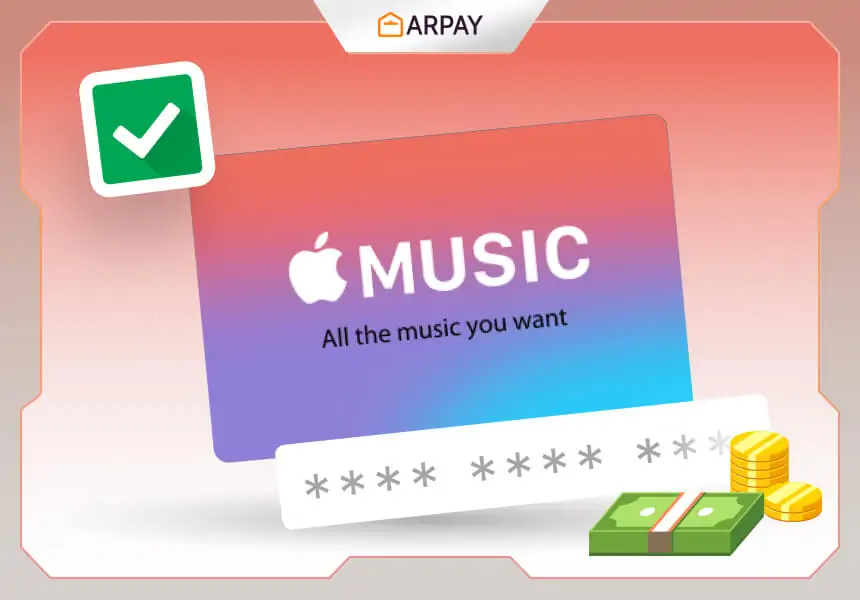Are you eager to dive into the vast collection of music offered by Apple Music US? Whether you’ve recently signed up or received a gift card, redeeming your Apple Music US subscription is quick and easy.
Here’s a step-by-step guide on how to redeem your Apple Music US gift card on your iPhone or iPad:
- Open the Music app on your Apple device.
- Tap on the “For You” tab.
- Scroll down and tap on your profile picture or initials.
- Select “Redeem Gift Card or Code.”
- Sign in with your Apple ID if prompted.
- Enter the code from your gift card.
- Tap on “Redeem” to apply the balance to your Apple Music US subscription.
Your Apple Music US subscription will be activated immediately. You can start listening to music right away!
Here are some additional things to keep in mind when redeeming Apple Music US:
- You can only redeem one redemption code per Apple ID.
- If you have an existing Apple Music US subscription, your free trial will be added to the end of your current subscription.
- You must redeem your code within 90 days of receiving it.
- If you have any problems redeeming your code, contact Apple Support.
Ways to get a free Apple Music subscription:
- If you buy a new Apple device, you may be eligible for a free six-month subscription to Apple Music US.
- If you are a student, you can get a free Apple Music US subscription through your university.
- If you are a member of the military, you can get a free Apple Music US subscription through the Military Appreciation Program.
How to Buy an Apple Music Gift Card
Apple Music is a great way to listen to music, but it can be expensive. If you want to gift someone a subscription to Apple Music, you can buy them an Apple Music gift card.
Here’s how to buy an Apple Music gift card:
- Go to the Apple Store website.
- Click on the “Gift Cards” tab.
- Select the “Apple Music” gift card.
- Choose the denomination of the gift card.
- Enter the recipient’s email address.
- Add a message to the gift card.
- Click on the “Buy” button.
The Apple Music gift card will be emailed to the recipient immediately. They can then redeem the gift card on their iPhone, iPad, Mac, or Apple TV.
Here are some other places where you can buy Apple Music gift cards:
- In-store: Many retailers sell Apple Music gift cards, including Best Buy, Target, and Walmart.
- Through a third-party seller: There are many third-party websites that sell Apple Music gift cards, such as Amazon and eBay.
When buying an Apple Music gift card, be sure to check the expiration date. Apple Music gift cards expire 12 months after the date of purchase.
FAQs
What is Apple Music gift card?
An Apple Music gift card is a prepaid card that can be redeemed for an Apple Music subscription. It can be used to purchase a new subscription or to add credit to an existing subscription.
Where can I buy an Apple Music gift card?
Apple Music gift cards can be bought online at the Apple Store website or in-store at many retailers, such as Best Buy, Target, and Walmart.
How much does an Apple Music gift card cost?
Apple Music gift cards are available in denominations of $10, $25, $50, and $100.
How long does an Apple Music gift card last?
Apple Music gift cards expire 12 months after the date of purchase.
What can I do if I lose my Apple Music gift card?
If you lose your Apple Music gift card, you can contact Apple Support for help. They may be able to cancel the gift card and issue you a new one.