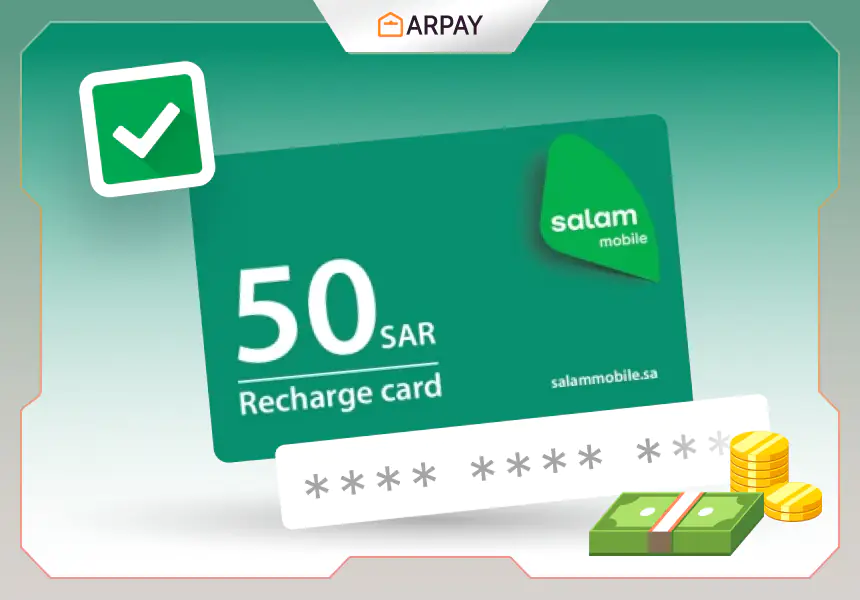Salam Mobile is a new mobile network operator in Saudi Arabia that offers a variety of prepaid and postpaid plans, as well as eSIM and data SIM options.
Salam Mobile also provides unlimited social media plans and unlimited calls and data with its Infinite plans.
If you are looking for a flexible and affordable way to stay connected, Salam Mobile Cards might be the right choice for you.
But how can you get started with Salam Mobile?
One of the easiest ways is to buy and redeem Salam Mobile cards, which are prepaid vouchers that you can use to activate or recharge your Salam Mobile SIM.
In this article, we will explain what Salam Mobile cards are, how to buy them from ARPay, and how to redeem them in 3 simple steps.
What are Salam Mobile Cards?
Salam Mobile cards are prepaid vouchers that you can use to activate or recharge your Salam Mobile SIM.
They come in different denominations, ranging from 10 SAR to 500 SAR, and they have different validity periods, depending on the amount.
You can use Salam Mobile cards to purchase any of the Solo plans, which are tailored to suit your needs and preferences.
You can also use them to buy add-ons, such as data, roaming, or IDD bundles.
Salam Mobile cards are convenient and secure, as they do not require any personal information or bank details.
You can buy them online or offline, and redeem them anytime and anywhere.
You can also gift them to your friends and family who use Salam Mobile.
How to Buy Salam Mobile Cards from ARPay
ARPay is a digital payment platform that allows you to buy Salam Mobile cards online using your credit card, debit card, or Mada card.
ARPay is fast, easy, and reliable, as it delivers your Salam Mobile card instantly via email or SMS.
You can also access your purchase history and track your transactions on ARPay.
To buy Salam Mobile cards from ARPay, you need to follow these steps:
- Visit the ARPay website or download the ARPay app on your smartphone.
- Select the Salam Mobile card option from the menu.
- Choose the amount and quantity of the Salam Mobile cards you want to buy.
- Enter your email address or phone number where you want to receive your Salam Mobile card.
- Choose your payment method and complete the payment process.
- You will receive your Salam Mobile card via email or SMS within minutes.
How to Redeem Salam Mobile Cards in 3 Steps
Once you have bought your Salam Mobile card from ARPay, you can redeem it in 3 easy steps:
Visit the Salam Mobile website or download the My Salam app on your smartphone.
Log in with your phone number and password, or register as a new user if you do not have an account yet.
Enter the 14-digit code of your Salam Mobile card in the designated field and click on “Redeem”.
You will see a confirmation message on your screen, and you will also receive an SMS with the details of your transaction.
You can now enjoy your Salam Mobile plan or add-on.
Conclusion
Salam Mobile cards are a great way to activate or recharge your Salam Mobile SIM without any hassle.
You can buy them online from ARPay using your credit card, debit card, or Mada card, and receive them instantly via email or SMS.
You can then redeem them on the Salam Mobile website or app in 3 simple steps.
Salam Mobile cards are convenient, secure, and flexible, as they allow you to choose from a variety of Solo plans and add-ons that suit your needs and preferences.
You can find more redeeming guides for other cards Here.
FAQs
How can I check my balance after redeeming my Salam Mobile card?
You can check your balance by dialing *111# on your phone, or by logging in to the My Salam app or website.
What happens if I enter an invalid or expired code when redeeming my Salam Mobile card?
You will see an error message on your screen, and you will not be able to redeem your Salam Mobile card.
Please make sure that you enter the correct code and that it is not expired before redeeming it.
Can I use my Salam Mobile card for more than one SIM?
No, you can only use your Salam Mobile card for one SIM at a time.
If you have more than one SIM, you need to buy separate Salam Mobile cards for each one.
Can I transfer my unused balance from one SIM to another?
No, you cannot transfer your unused balance from one SIM to another.
You can only use your balance for the SIM that you redeemed your Salam Mobile card for.