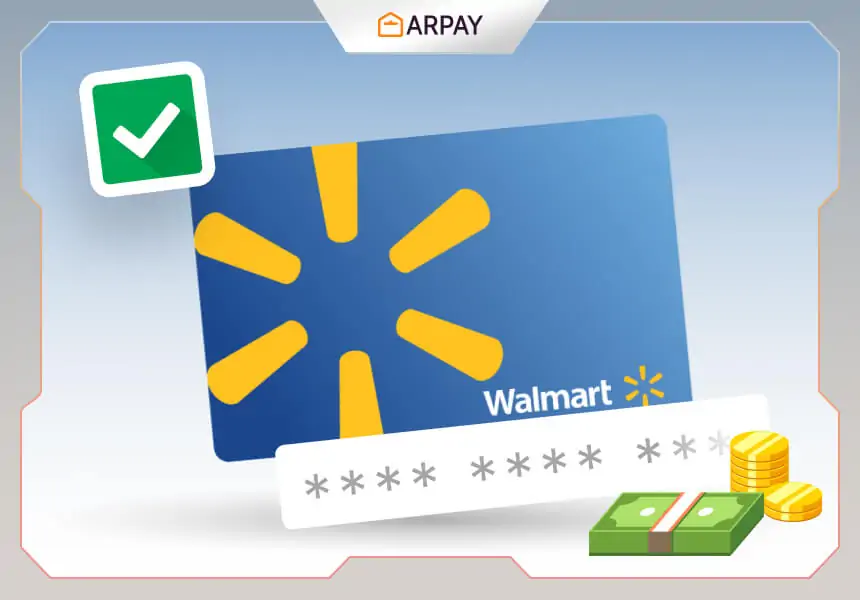Walmart gift cards are a convenient and flexible way to shop for anything you need at Walmart or online at Walmart.com.
Whether you want to buy groceries, electronics, clothing, or anything else, you can use a Walmart gift card to pay for your purchase.
But how do you redeem a Walmart gift card? And where can you buy one?
In this article, we will answer these questions and show you how to redeem Walmart gift cards in 5 easy steps.
What are Walmart Gift Cards?
Walmart gift cards are prepaid cards that can be used to pay for goods and services at Walmart stores or online at Walmart.com.
They come in two types: plastic and digital. Plastic gift cards are physical cards that you can buy at any Walmart store or other retailers.
Digital gift cards are electronic codes that you can buy online or receive via email or in text message like in ARPay.
Both types of gift cards have a 16-digit card number and a 4-digit PIN that you need to use when redeeming them.
How To Buy Walmart Gift Cards From ARPay
ARPay is a secure and convenient platform that allows you to buy gift cards from various brands, including Walmart, with easy payment options.
You can use ARPay to buy Walmart gift cards for yourself or as a gift for someone else.
Here are the steps to buy Walmart gift cards from ARPay:
- Visit ARPay and create an account or log in if you already have one.
- Choose the amount and quantity of Walmart gift cards you want to buy.
- Choose your preferred payment method.
- Confirm your order and receive your Walmart gift card codes via text message.
Benefits of Using Walmart Gift Cards
There are many benefits of using Walmart gift cards, such as:
- They are easy to use and redeem. You can use them online or in-store, and you don’t need to carry cash or cards with you.
- They are flexible and versatile. You can use them to buy anything you want from Walmart’s wide selection of products and services.
- They are safe and secure. You don’t have to worry about losing them or having them stolen, as they are protected by a PIN code.
- They are perfect for gifting. You can give them to your friends and family for any occasion, such as birthdays, holidays, weddings, or just because.
How to Redeem Walmart Gift Cards in 5 Steps
Now that you have your Walmart gift card, how do you redeem it? It’s very simple and easy.
Just follow these 5 steps:
- Add items to your cart normally and proceed to checkout.
- Confirm your delivery and pickup information.
- Under Enter payment method, select Gift card.
- Enter your gift card number and PIN. Learn how to find your gift card PIN.
- Click Apply Gift Card.
That’s it! You have successfully redeemed your Walmart gift card.
Conclusion
Walmart gift cards are a great way to shop for anything you need at Walmart or online at Walmart.com.
They are easy to buy, use, and redeem, and they offer many benefits for both buyers and recipients.
If you want to buy Walmart gift cards, you can use ARPay, a secure and convenient platform that offers various payment options and fast delivery.
To redeem your Walmart gift card, just follow the 5 steps we outlined above and enjoy your shopping experience.
We hope this article was helpful and informative for you.
If you have any questions or feedback, please let us know in the comments below.
Thank you for reading!
FAQs
What is the difference between plastic and digital Walmart gift cards?
Plastic gift cards are physical cards that you can buy at any Walmart store or other retailers.
Digital gift cards are electronic codes that you can buy online from ARPay via text message.
Both types of gift cards have a 16-digit card number and a 4-digit PIN that you need to use when redeeming them.
How can I check the balance of my Walmart gift card?
You can check the balance of your Walmart gift card online at [Walmart.com].
You will need to provide your card number and PIN.
Can I use my Walmart gift card to buy other gift cards?
No, you cannot use your Walmart gift card to buy other gift cards, such as Visa, Mastercard, or iTunes gift cards.
Can I return or exchange my Walmart gift card?
No, you cannot return or exchange your Walmart gift card, unless required by law.
However, you can use your Walmart gift card to buy any item that is eligible for return or exchange at Walmart.
Can I reload or add funds to my Walmart gift card?
No, you cannot reload or add funds to your Walmart gift card.
What if I lose my Walmart gift card or it gets stolen?
If you lose your Walmart gift card or it gets stolen, you should report it to Walmart customer service as soon as possible.
You will need to provide your card number and PIN.
Walmart may be able to replace your gift card with a new one, depending on the circumstances.
Can I use my Walmart gift card in other countries or currencies?
No, you can only use your Walmart gift card in the country and currency where you bought it.
For example, if you bought your gift card in the US, you can only use it in US dollars at US Walmart stores or online at [Walmart.com].
How long does it take to receive my digital Walmart gift card from ARPay?
It usually takes a few minutes to receive your digital Walmart gift card from ARPay via text message.
However, sometimes it may take longer due to network issues or high demand.
If you do not receive your gift card within 24 hours, please contact ARPay customer support.