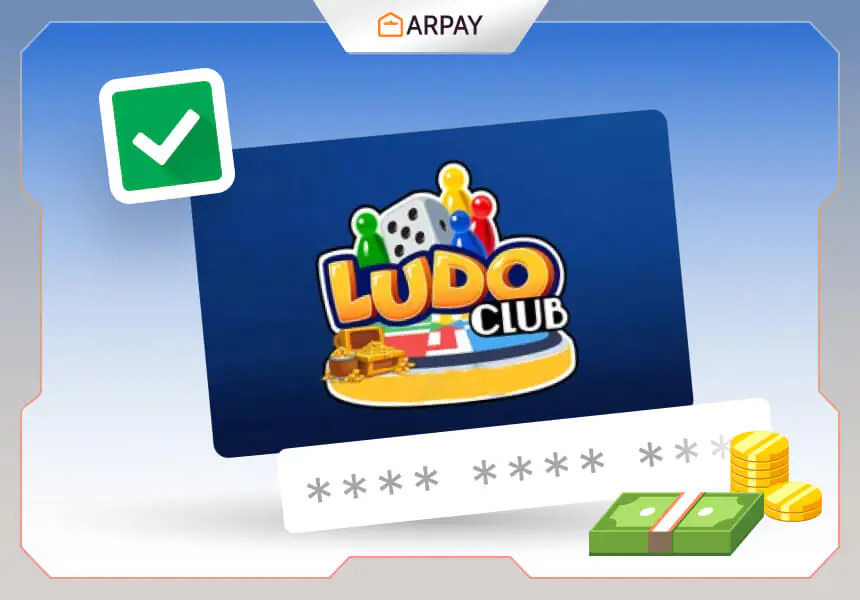Ludo Club is a fun and social board game that brings the classic Ludo game to the online multiplayer world.
You can join a prestigious club of skilled players in this premium dice game and compete with friends and players worldwide in exciting matches of strategy and luck.
You can also customize your game with various in-game items such as skins, tokens, and emojis.
To buy these items, you need Ludo Coins, the virtual currency of the game.
But how can you get Ludo Coins? One of the easiest and most convenient ways is to use Ludo Club Gift Cards.
These are prepaid digital cards that you can buy online and redeem for Ludo Coins in the game.
In this article, we will explain what Ludo Club Gift Cards are, how to use them, how to buy them, and how to redeem them.
What are Ludo Club Gift Cards?
Ludo Club Gift Cards are digital codes that you can purchase from authorized retailers such as ARPay, an e-commerce platform that sells prepaid cards, gift cards, e-cards for brands and games and applications.
Ludo Club Gift Cards come in different denominations, ranging from $5 to $50. Each card has a specific amount of Ludo Coins that you can redeem in the game.
For example, a $5 card will give you 5,000 Ludo Coins, while a $50 card will give you 60,000 Ludo Coins.
Ludo Club Gift Cards are region-specific, meaning that they can only be used in the region where they are purchased.
If you are playing Ludo Club in a different region, you will need to buy a gift card that matches your region.
For example, if you are playing in India, you will need to buy a Ludo Club IN Gift Card.
How to use Ludo Club Gift Cards?
Ludo Club Gift Cards are easy to use. All you need is a valid email address and a Ludo Club account.
If you don’t have a Ludo Club account yet, you can create one for free by downloading the game from the [Google Play Store] or the [App Store].
You can also play the game on your browser by visiting the [CrazyGames website].
You will need to log in with your Facebook account or create a guest account.
Once you have your Ludo Club account and the game ready, you can use your Ludo Club Gift Card to redeem Ludo Coins in the game.
Here are the steps to follow:
- Visit the [ARPay website] and browse the selection of Ludo Club Gift Cards.
- Choose the card that suits your budget and click on the “Buy Now” button.
- Enter your phone number and select your preferred payment method.
- You can pay with credit cards, debit cards, PayPal, or other options.
- Follow the instructions to complete the payment process.
- Once your payment is confirmed, you will receive a text from ARPay with your Ludo Club Gift Card code.
- Launch the Ludo Club game and log in with your Ludo Club account.
- Click on the “Store” icon at the bottom of the screen and then click on the “Gift Card” button at the top right corner.
- Enter your Ludo Club Gift Card code in the box and click on the “Redeem” button.
- Your code will been successfully redeemed and your Ludo Coins balance has been updated.
- You can now use your Ludo Coins to buy in-game items such as skins, tokens, and emojis. Enjoy!
How to buy Ludo Club Gift Cards?
As we mentioned earlier, one of the best places to buy Ludo Club Gift Cards is ARPay, an e-commerce platform that sells prepaid cards.
ARPay offers a variety of benefits for its customers, such as:
Fast and secure delivery
You will receive your Ludo Club Gift Card code via email within minutes after your payment is confirmed.
You can also access your code on the ARPay website under your order history.
Competitive prices
ARPay offers competitive prices for Ludo Club Gift Cards, as well as discounts and promotions for loyal customers.
Customer support
ARPay has a friendly and professional customer support team that is ready to assist you with any questions or issues that you may have.
You can contact them via email, phone, or live chat.
Satisfaction guarantee
ARPay guarantees that your Ludo Club Gift Card code will work and that you will receive the correct amount of Ludo Coins.
To buy Ludo Club Gift Cards from ARPay, simply visit the [ARPay website] and follow the steps that we described in the previous section.
You can also check out the [FAQs] for more information about ARPay and its services.
How to redeem Ludo Club Gift Cards?
Redeeming Ludo Club Gift Cards is easy and fun.
You can use your Ludo Coins to buy in-game items that will make your game more enjoyable and personalized.
Here are some of the things to do to redeem your cards:
1- Go to [ https://www.yallapay.live/ ]
2- Click on Yalla Ludo to recharge
3- Enter your game ID, then click on Click Ok and Gift Card as a payment method
4- You must select the denomination that you purchased from Daleel Store among the shown denominations
5- Choose the recharge amount that matches your gift card’s value, enter the PIN Code, then click on Pay Now
6- Congrats! The amount will be added automatically to your account. And Enjoy!
Skins
Skins are cosmetic items that change the appearance of your tokens and dice.
You can buy skins from the store or from the daily spin.
Skins come in different themes, such as animals, fruits, superheroes, and more.
Some skins also have special effects, such as sounds and animations.
Tokens
Tokens are the pieces that you use to move on the board.
You can buy tokens from the store or from the daily spin.
Tokens come in different shapes and colors, such as stars, hearts, diamonds, and more.
Some tokens also have special abilities, such as extra moves, shields, and bombs.
Emojis
Emojis are emoticons that you can use to express yourself, communicate with your opponents, or celebrate your victory.
You can buy emojis from the store or from the daily spin.
Emojis come in different categories, such as happy, sad, angry, and more.
Some emojis also have special effects, such as sounds and animations.
Conclusion
Ludo Club is a fun and social board game that offers a lot of fun and excitement for its players.
If you want to make your game more enjoyable and personalized, you can use Ludo Club Gift Cards to buy in-game items such as skins, tokens, and emojis.
Ludo Club Gift Cards are easy to buy and redeem, and you can get them from ARPay.
ARPay offers fast and secure delivery, competitive prices, customer support, and satisfaction guarantee.
Visit the [ARPay website] today and get your Ludo Club Gift Card now!
FAQs
What is Ludo Club?
- Ludo Club is a fun and social board game that brings the classic Ludo game to the online multiplayer world.
- You can join a prestigious club of skilled players in this premium dice game and compete with friends and players worldwide.
What are Ludo Coins?
- Ludo Coins are the virtual currency of the game that you can use to buy in-game items such as skins, tokens, and emojis.
What are Ludo Club Gift Cards?
- Ludo Club Gift Cards are prepaid digital cards that you can buy online and redeem for Ludo Coins in the game.
- They come in different denominations, ranging from $5 to $50.
How can I buy Ludo Club Gift Cards?
- One of the best places to buy Ludo Club Gift Cards is ARPay, an e-commerce platform that sells prepaid cards.
- You can visit the [ARPay website] and choose the card that suits your budget.
- You can pay with credit cards, debit cards, PayPal, or other options.
- You will receive your Ludo Club Gift Card code via email within minutes after your payment is confirmed.
How can I redeem Ludo Club Gift Cards?
To redeem your Ludo Club Gift Card, you need to have a Ludo Club account and the game installed on your device or browser.
- Create a Ludo Club account for free.
- Launch the game and log in with your Ludo Club account.
- Click on the “Shop” icon at the top right corner of the screen and then click on the “Redeem Code” button at the bottom left corner.
- Enter your Ludo Club Gift Card code in the box and click on the “Redeem” button.
- You will see a confirmation message that your code has been successfully redeemed and your Ludo Coins balance has been updated.
What can I buy with Ludo Coins?
- You can use your Ludo Coins to buy in-game items that will make your game more enjoyable and personalized.
- You can buy skins, which are cosmetic items that change the appearance of your tokens and dice.
- You can buy tokens, which are the pieces that you use to move on the board.
- You can also buy emojis, which are emoticons that you can use to express yourself, communicate with your opponents, or taunt them.