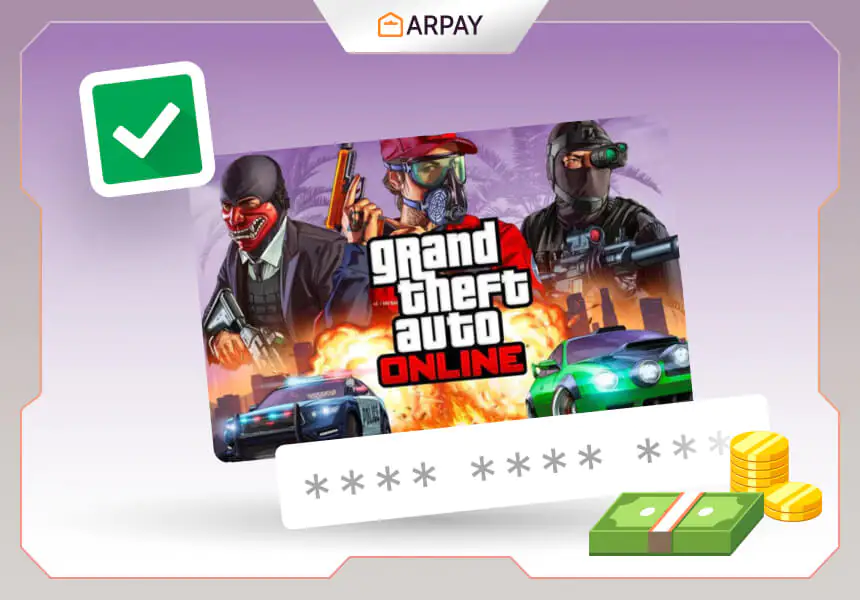If you are a fan of Grand Theft Auto Online, you might want to get some extra cash to buy the latest vehicles, weapons, properties, and more.
One way to do that is to purchase GTA Cards, also known as Shark Cards, which are digital vouchers that give you a certain amount of in-game money (GTA$) depending on the card type.
You can also receive GTA Cards as gifts from your friends or family members, or buy them from ARPay, a popular online payment platform that accepts various payment methods.
In this article, we will explain everything you need to know about GTA Cards.
By the end of this article, you will be able to enjoy the benefits of GTA Cards and shop with confidence on GTA Online.
What are GTA Cards
GTA Cards are digital vouchers that contain a 25-digit redemption code that can be used to add GTA$ to your GTA Online account.
You can use your GTA$ to pay for any item or service on GTA Online, such as cars, planes, boats, weapons, clothes, tattoos, haircuts, apartments, offices, warehouses, nightclubs, arcades, bunkers, facilities, and more.
You can also use your GTA$ to upgrade your vehicles and properties, hire associates and bodyguards, start businesses and heists, and participate in various activities and events.
GTA Cards are named after different types of sharks and have different values of GTA$.
The higher the value of the card, the more GTA$ you will get.
The current types of GTA Cards are:
- Tiger Shark Card: $250,000
- Bull Shark Card: $600,000
- Great White Shark Card: $1,500,000
- Whale Shark Card: $4,250,000
- Megalodon Shark Card: $10,000,000
You can purchase GTA Cards online or at physical stores, such as GameStop, Walmart, Best Buy, Target, and more.
You can also buy GTA Cards from ARPay using various payment methods.
How to use GTA Cards
To use your GTA Card, you need to have a GTA Online account registered on your game console.
You can create a GTA Online account at any time by following the instructions on the screen when you launch the game.
Once you have an account, you can use your GTA Card to add GTA$ to your account by redeeming the code on your game console.
The process of redeeming the code may vary depending on the console you are using.
How to buy GTA Cards from ARPay
ARPay is a popular online payment platform that allows you to buy GTA Cards with various payment methods, such as credit cards, debit cards, PayPal, or cryptocurrencies.
To buy a GTA Card from ARPay, follow these steps:
- Visit ARPay and sign up for an account if you don’t have one already.
- Choose the type and quantity of the GTA Card you want to buy.
- Select your preferred payment method and complete the checkout process.
- You will receive an email with a digital code for your GTA Card.
- Redeem your code on your game console and enjoy your GTA$.
How to redeem GTA Cards
To redeem your GTA Card on your game console, you need to enter the 25-digit code that you received from ARPay or other sources.
The code can be entered either in-game or through the console’s store.
The steps may differ slightly depending on the console you are using.
Here are some of the most common methods to redeem a GTA Card on different game consoles:
On PlayStation 4 or PlayStation 5
- Open the PlayStation Store app on your console.
- Select the Redeem Codes option at the bottom of the menu.
- Enter the 25-digit code and select Next.
- Follow the prompts to complete your redemption.
On Xbox One or Xbox Series X|S
- Open the Microsoft Store app on your console.
- Select the Use a Code option under More Options.
- Enter the 25-digit code and select Next.
- Follow the prompts to complete your redemption.
On Nintendo Switch
- Open the Nintendo eShop app on your console.
- Select Enter Code at the bottom of the menu.
- Enter the 25-digit code and select OK.
- Follow the prompts to complete your redemption.
How to redeem GTA Cards on ARPay
1- Log in or sign up to a GTA account.
2- Go to: https://socialclub.rockstargames.com/activate.
3- Choose the game you would like to use your gift card’s code. Select, ‘Use Rockstar Code’.
4- Enter your gift card code and click ‘Activate’. Or while in the game, tap ‘HOME key’, go to the Store tab and use gift code.
Conclusion
GTA Cards are a great way to get some extra cash for your GTA Online adventures.
With a GTA Card, you can buy or gift anything you want on GTA Online without having to link a credit card or PayPal account.
You can also use ARPay to buy GTA Cards with ease and convenience using various payment methods.
And if you want to redeem your GTA Card on your game console, just follow the simple steps above and enjoy your GTA$.
If you are interested in getting a GTA Card or learning more about it, visit ARPay today and get ready for a GTA Online experience like no other.
FAQs
What is the difference between GTA Cards and GTA Online Cash?
- GTA Cards are digital vouchers that can be used to add GTA$ to your GTA Online account.
- GTA Online Cash is the in-game currency that you can use to buy items and services on GTA Online.
- You can earn GTA Online Cash by playing the game, completing missions, selling cars, winning races, and more.
- You can also buy GTA Online Cash with real money through the in-game menu.
How long do GTA Cards last?
- GTA Cards do not expire and can be redeemed at any time.
- However, once you redeem a GTA Card to your account, the GTA$ will be added to your account balance, which may be subject to fees or taxes depending on your country or region.
- You can check your account balance and fees on the in-game menu.
Can I use GTA Cards on other devices besides game consoles?
- Yes, you can use GTA Cards on any device that supports GTA Online, such as PC, Mac, iOS, Android, and more.
- You just need to have a GTA Online account registered on your device and redeem the code through the device’s store or in-game menu.
Can I return or exchange GTA Cards?
- No, GTA Cards are non-refundable and non-exchangeable.
- Once you buy or receive a GTA Card, you cannot cancel or change your order.
- You also cannot transfer or resell your GTA Card to another person.
- If you have any issues with your GTA Card, such as a damaged or invalid code, please contact the seller or the customer support.
Can I use multiple GTA Cards for one purchase?
- Yes, you can use multiple GTA Cards for one purchase as long as the total amount does not exceed the maximum limit of your account balance.
- You can also combine your GTA Cards with other payment methods, such as credit cards, PayPal, or cryptocurrencies.
- However, some payment methods may not be available in some regions or for some items.