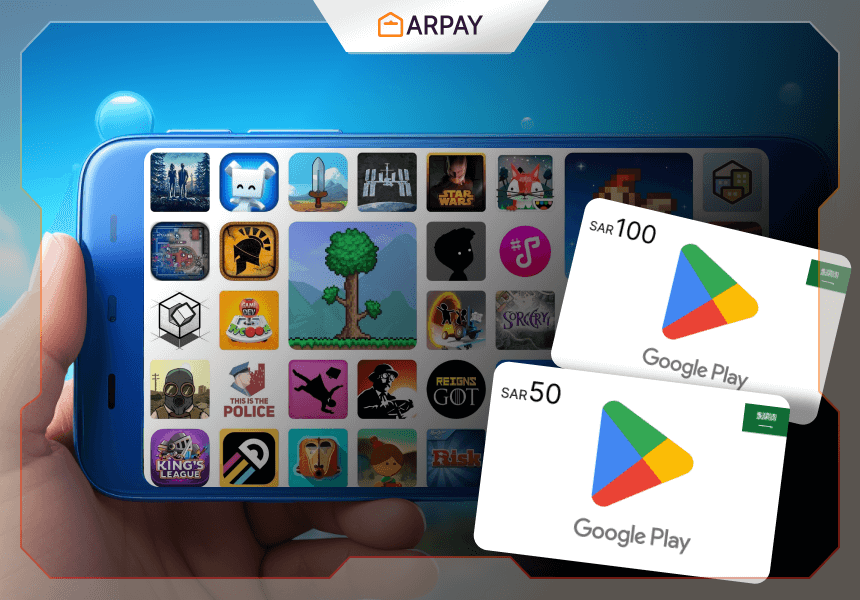Google Play gift cards are digital vouchers that can be used to add funds to your Google Play balance, which you can use to buy apps, games, movies, books, and other digital content on the Google Play Store.
They are available in different amounts and currencies, depending on your region. You can buy them online or in physical stores, and redeem them on your Android device or on the web.
The benefits of Google play cards
Google Play cards are prepaid cards that allow you to buy digital content on the Google Play Store, such as apps, games, movies, books, music, and more.
They have many benefits for yourself and others, such as:
- You can enjoy the digital content on Google Play without having to use a credit card or bank account. This can help you avoid fees, exchange rates, or currency conversions.
- You can control your spending on Google Play by setting a budget and using your Google Play balance. You can also check your balance and transaction history anytime.
- You can give Google Play cards as gifts to your friends and family who love apps, games, books, movies, music, and more. You can choose from different designs and values, and personalize your gift with a message.
- You can access thousands of apps and games on Google Play with your Google Play cards. You can also discover and download the top 100 apps on Google Play with this link: Top 100 Apps.
- You can use your Google Play cards to subscribe to premium services such as Netflix, Disney+, YouTube TV, Peacock TV, Spotify, and more. You can also use them to make in-app purchases and unlock extra features and content.
How to buy Google play cards online and in-store
Online
- To buy Google Play gift cards online, you can visit various websites that sell them, But if you want the easiest, most convenient way, you can choose ARPay.
- You can choose from different amounts and currencies, depending on your region.
- You can also personalize your gift card with a message or a design.
- You will receive the gift card code by email or text message, which you can redeem on Google Play.
In-store
- To buy Google Play gift cards in-store, you can find a retailer near you by using this link: [Google Play Gift Cards].
- You can also use the Google Play app on your Android device to find nearby stores that sell them.
- You can choose from different denominations and currencies, depending on your region.
- You will receive a physical gift card with a code on the back, which you can scratch off and redeem on Google Play.
How to manage your Google Play balance and payment methods
To manage your Google Play balance and payment methods, you can follow these steps:
- To check your Google Play balance, you can open the Google Play app on your Android device and tap the profile icon at the top right. Then tap Payments & subscriptions, and then Payment methods. You will see your balance under Google Play balance. You can also check your balance on the web by going to play.google.com/store/account and looking under Payment methods.
- To add money to your Google Play balance, you can redeem Google Play gift cards, digital gift codes, promo codes, or cash from a convenience store. You can also use your Play Points to get Play credits. To redeem a gift card or code, you can open the Google Play app and tap the menu icon. Then tap Redeem and enter the code. To add cash from a convenience store, you can find a retailer near you by using this link: Google Play Gift Cards. To use your Play Points, you can open the Google Play app and tap the profile icon. Then tap Play Points and then Use points.
- To remove or edit a payment method from your Google Play account, you can open the Google Play app and tap the profile icon. Then tap Payments & subscriptions, and then Payment methods. Then tap More payment settings. If asked, sign in to Google Pay. Under the payment method you want to remove or edit, tap Remove or Edit. Follow the on-screen instructions. You can also remove or edit a payment method on the web by going to pay.google.com and clicking Payment methods.
- To change your payment method while making a purchase on Google Play, you can open the Google Play app and go to a paid item’s detail page. Then tap the price and review app permissions. Under the app name, tap the Down arrow and then Payment methods. Choose from one of your existing payment methods or add a new one. Complete your purchase. You can also change your payment method on the web by going to play.google.com/store/apps and clicking the price of the item you want to buy. Then click Payment methods and choose or add a payment method.
What You Need To Know About ARPay
We pledge to provide a unique gifting experience that brings joy to your loved ones.
We strive to make online purchases safe, simple, and hassle-free for each and every customer. For any taste and occasion, we have a wide variety of gift cards.
Choose from a range of gift cards in our large selection, including those for gaming and entertainment.
Surprise your gaming buddy with a Steam or Xbox coupon to aid in their leveling up. Surprise your family with iTunes or Google play cards and give them the gift of great entertainment.
You may offer your loved ones a special online shopping experience with our Amazon gift cards, or you can spend priceless time watching Netflix with friends and family.
Their joyful expressions will be a nice treat for both of us.
Our Catalog
But with millions of apps to choose from, how do you decide which ones to download?
To help you out, we have compiled a list of the top apps on Google Play, based on their popularity, ratings, reviews, and features.
These apps cover various categories, such as entertainment, productivity, social media, education, health, and more.
Whether you are looking for something fun, useful, or innovative, you are bound to find something that suits your needs and interests.
Top apps on Google Play
Here are the top apps on Google Play that you can discover and download with your Google Play gift cards:
Entertainment
If you want to watch movies, shows, live TV, or sports on your Android device, these are the apps you need:
Netflix:
- The world’s leading streaming service that offers thousands of titles across genres and languages. You can watch as much as you want, whenever you want, without ads. You can also download your favorite shows and movies for offline viewing
Disney+:
- The home of Disney, Pixar, Marvel, Star Wars, National Geographic, and more. You can stream or download exclusive originals, classics, and new releases. You can also enjoy unlimited downloads on up to 10 devices and group watch with your friends.
- You can buy Google Play gift cards and stream exclusive originals, classics, and new releases on Disney+.
YouTube TV:
- A live TV service that lets you watch over 85 channels of news, sports, entertainment, and more. You can also record unlimited shows with cloud DVR storage and stream on multiple devices at once. You can also access YouTube Originals and YouTube Music Premium.
- You can buy Google Play gift cards and watch over 85 channels of live TV, news, sports, and more on YouTube TV.
Peacock TV:
- A streaming service that offers thousands of hours of movies and shows from NBCUniversal and beyond. You can watch current hits, timeless classics, exclusive originals, live sports, news, and more. You can also create up to six profiles and download titles for offline viewing.
- You can buy Google Play gift cards and enjoy thousands of hours of movies and shows from NBCUniversal and beyond on Peacock TV.
Tubi:
- A free streaming service that offers over 20,000 movies and TV shows from Hollywood studios and independent producers. You can watch genres such as comedy, drama, horror, action, anime, and more. You can also sync your account across devices and resume watching where you left off.
- You can buy Google Play gift cards and watch over 20,000 movies and TV shows for free on Tubi.
Social Media
If you want to stay connected with your friends, family, and the world at large, these are the apps you need:
TikTok:
- A short-form video app that lets you create and discover fun and engaging content. You can watch millions of videos across categories such as music, comedy, beauty, gaming, sports, and more. You can also join communities of your interest and interact with creators and fans.
- You can buy Google Play gift cards and create and discover fun and engaging short videos on TikTok.
Instagram:
- A photo and video sharing app that lets you express yourself and connect with others. You can post stories, reels, IGTV videos, live streams, and more. You can also explore content from people you follow and accounts you might like. You can also chat with your friends and join groups on Messenger.
- You can buy Google Play gift cards and express yourself and connect with others through photos and videos on Instagram.
Snapchat:
- A camera app that lets you capture and share moments with your friends. You can send snaps with filters, lenses, stickers, bitmojis, and more. You can also watch stories from your friends and publishers you follow. You can also play games and chat with your friends on Snap Map.
- You can buy Google Play gift cards and capture and share moments with your friends using filters, lenses, stickers, and more on Snapchat.
WhatsApp:
- A messaging app that lets you communicate with anyone around the world for free. You can send text messages, voice messages, photos, videos, documents, and more. You can also make voice calls, video calls, and group calls. You can also share your status updates, location, and contacts. You can also use end-to-end encryption for security and privacy.
Telegram:
- A messaging app that lets you send messages, media, and files with speed and reliability. You can also create groups of up to 200000 members and channels for broadcasting to unlimited audiences. You can also use bots for automation and integration. You can also use secret chats for self-destructing messages and cloud storage for backup and sync.
- You can buy Google Play gift cards and send messages, media, and files with speed and reliability on Telegram.
Productivity
If you want to get things done efficiently and effectively on your Android device, these are the apps you need:
Microsoft Office:
- A suite of apps that lets you create, edit, and share documents, spreadsheets, presentations, and more. You can also collaborate with others in real time and access your files from anywhere with OneDrive cloud storage. You can also use Office Lens to scan and digitize documents and whiteboards.
- You can buy Google Play gift cards and create, edit, and share documents, spreadsheets, presentations, and more with Microsoft Office.
Google Drive:
- A cloud storage app that lets you store and access your files from any device. You can also backup your photos, videos, contacts, and more. You can also share files and folders with others and control their access permissions. You can also use Google Docs, Sheets, Slides, and Forms to create and edit documents online.
- You can buy Google Play gift cards and store and access your files from any device with Google Drive.
Evernote:
- A note-taking app that lets you capture and organize your ideas in various formats. You can also sync your notes across devices and access them offline. You can also use tags, notebooks, and stacks to organize your notes. You can also use templates, checklists, reminders, and more to enhance your productivity.
- You can buy Google Play gift cards and capture and organize your ideas in various formats with Evernote.
Todoist:
- A task management app that lets you plan and manage your projects and tasks. You can also set due dates, priorities, recurring tasks, and subtasks. You can also collaborate with others and assign tasks and comments. You can also use integrations with other apps and services to streamline your workflow.
- You can buy Google Play gift cards and plan and manage your projects and tasks with Todoist.
LastPass:
- A password manager app that lets you store and manage your passwords securely. You can also generate strong passwords and autofill them on websites and apps. You can also use biometric authentication to unlock your vault. You can also share passwords and notes with others and access your data from any device.
- You can buy Google Play gift cards and store and manage your passwords securely with LastPass.
Education
If you want to learn something new or improve your skills on your Android device, these are the apps you need:
Duolingo:
- A language learning app that lets you learn over 40 languages with fun and interactive lessons. You can also track your progress with achievements and leaderboards. You can also join clubs and events to practice with other learners. You can also use stories, podcasts, and quizzes to enhance your learning.
- You can buy Google Play gift cards and learn over 40 languages with fun and interactive lessons on Duolingo.
Khan Academy:
- A learning app that lets you access over 10,000 videos and articles on various topics such as math, science, history, economics, and more. You can also practice with exercises and quizzes to test your knowledge. You can also bookmark and download content for offline access. You can also use personalized recommendations to find what to learn next.
- You can buy Google Play gift cards and access over 10,000 videos and articles on various topics with Khan Academy.
Coursera:
- An online education app that lets you enroll in courses and degrees from top universities and organizations. You can also learn from experts and instructors with video lectures, readings, assignments, and quizzes. You can also earn certificates and credentials to showcase your skills. You can also join a community of learners and mentors to support your learning journey.
- You can buy Google Play gift cards and enroll in courses and degrees from top universities and organizations with Coursera.
Udemy:
- An online learning app that lets you access over 130,000 courses on various topics such as business, design, photography, programming, and more. You can also learn from instructors with real-world experience and feedback. You can also download courses for offline access. You can also use bookmarks, notes, and Q&A to enhance your learning experience.
- You can buy Google Play gift cards and access over 130,000 courses on various topics with Udemy.
Skillshare:
- An online learning app that lets you access over 30,000 classes on various topics such as creative arts, entrepreneurship, lifestyle, and more. You can also learn from creators and experts with hands-on projects and feedback. You can also join a community of millions of learners and teachers to share your skills and insights. You can also download classes for offline access.
- You can buy Google Play gift cards and access over 30,000 classes on various topics with Skillshare.
Health
If you want to improve your physical and mental health on your Android device, these are the apps you need:
Calm:
- A meditation app that lets you relax and reduce stress with guided meditations, sleep stories, music, and more. You can also track your mood and habits with daily check-ins and streaks. You can also join live events and masterclasses to learn from experts and teachers. You can also customize your experience with themes, sounds, and scenes.
- You can buy Google Play gift cards and relax and reduce stress with guided meditations, sleep stories, music, and more on Calm.
Headspace:
- A meditation app that lets you improve your well-being with guided meditations, mindfulness exercises, sleep sounds, and more. You can also track your progress with stats and achievements. You can also join live sessions and courses to learn from experts and coaches. You can also personalize your experience with modes, levels, and durations.
- You can buy Google Play gift cards and improve your well-being with guided meditations, mindfulness exercises, sleep sounds, and more on Headspace.
Fitbit:
- A fitness app that lets you track your activity, heart rate, sleep, weight, and more with a Fitbit device or your phone’s sensors. You can also set goals and challenges to motivate yourself and compete with others. You can also join a community of millions of users to share your achievements and insights. You can also use Fitbit Premium to access personalized guidance, coaching, programs, workouts, health reports, and more.
- You can buy Google Play gift cards and track your activity, heart rate, sleep, weight, and more with Fitbit.
MyFitnessPal:
- A nutrition app that lets you track your calories, macros, nutrients, water intake, and more with a barcode scanner or a database of over 14 million foods. You can also log your meals, recipes, and exercises with ease. You can also set goals and plans to achieve your desired weight and health. You can also join a community of millions of users to share your progress and tips. You can also use MyFitnessPal Premium to access advanced features, insights, and customizations.
- You can buy Google Play gift cards and track your calories, macros, nutrients, water intake, and more with MyFitnessPal.
Strava:
- A fitness app that lets you track your running, cycling, swimming, and other activities with GPS and sensors. You can also analyze your performance with stats, maps, segments, and leaderboards. You can also join clubs and challenges to compete and connect with other athletes. You can also use Strava Summit to access personalized coaching, training plans, live feedback, and more.
- You can buy Google Play gift cards and track your running, cycling, swimming, and other activities with Strava.
FAQ
Here are some frequently asked questions about Google Play gift cards and the top 100 apps:
How do I buy Google Play gift cards?
- You can buy Google Play gift cards online from various websites. ARPay is one of the top choices in those websites.
- You can also buy them in physical stores such as supermarkets, convenience stores, drugstores, and more.
- You can choose from different denominations and currencies, depending on your region.
How do I redeem Google Play gift cards?
- You can redeem Google Play gift cards on your Android device or on the web.
- On your device, open the Google Play Store app and tap the menu icon.
- Then tap Redeem and enter the code on the back of the card or in the email.
- On the web, go to play.google.com/redeem and enter the code.
- The balance will be added to your Google Play account.
How do I check my Google Play balance?
- You can check your Google Play balance on your device or on the web.
- On your device, open the Google Play Store app and tap the menu icon.
- Then tap Payment methods and you will see your balance under Google Play balance.
- On the web, go to play.google.com/store/account and you will see your balance under Payment methods.
How do I use my Google Play balance to buy apps?
- You can use your Google Play balance to buy apps on your device or on the web.
- On your device, open the Google Play Store app and find the app you want to buy.
- Then tap the price and select Google Play balance as the payment method. Then tap Buy and confirm your purchase.
- On the web, go to play.google.com/store/apps and find the app you want to buy.
- Then click the price and select Google Play balance as the payment method. Then click Buy and confirm your purchase.
How do I find the top 100 apps on Google Play?
- You can find the top 100 apps on Google Play by using this link: [Top 100 Apps]. This will take you to a curated list of the best apps on Google Play across various categories.
- You can also browse by category or search by keyword to find more apps that interest you.