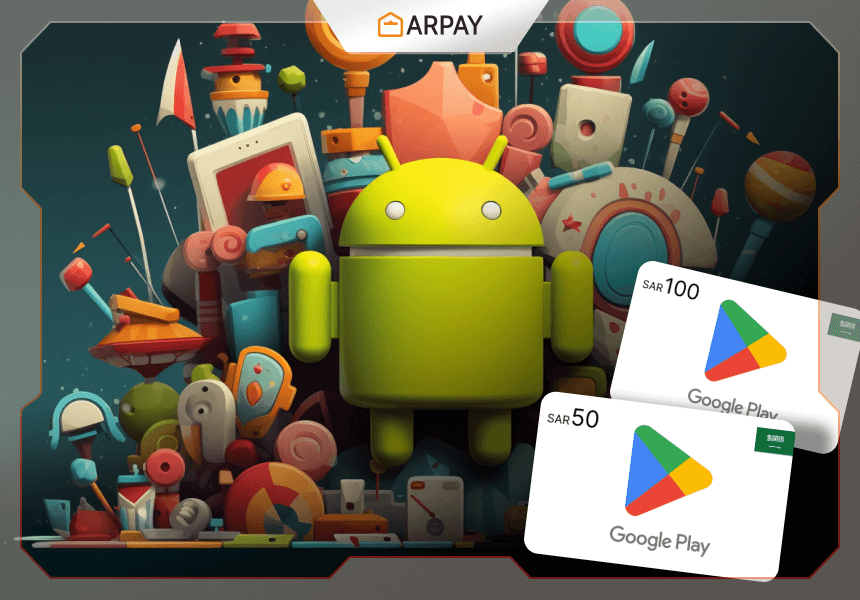Google Play Cards: Flexible, Convenient & Joyful in 2023
Do you love apps, games, books, movies, music, and more?
Do you want to enjoy them on your Android device or any other screen?
Do you want to avoid using your credit card or bank account online? If you answered yes to any of these questions, then you need Google play cards!
Google play cards are a fun and easy way to access the digital content on Google Play.
You can use them to buy anything you want from the Google Play store, or to pay for subscriptions, in-app purchases, and other services.
In this article, we will tell you everything you need to know about Google play cards, how to get them, how to use them, and why they are the best gift for yourself and your friends.
What are Google play cards and how to use them
Google play cards are a type of digital currency that you can use to access the content on Google Play.
Google Play is a platform that offers a variety of apps, games, books, movies, music, and more for your Android device.
You can also use Google Play to stream or download content to your computer, TV, or other devices.
Google play cards are different from other payment methods because they are not linked to your credit card or bank account.
They are also not affected by exchange rates or currency conversions. You can use Google play cards in any country where Google Play is available, as long as you have a Google account and a compatible device.
To use Google play cards, you need to have a Google Play balance. A Google Play balance is the amount of money that you have in your Google account to spend on Google Play.
You can add money to your Google Play balance by redeeming Google play cards or by using other methods such as PayPal or carrier billing.
The benefits of Google play cards for yourself and others
Google play cards have many benefits for yourself and others. Here are some of them:
- You can enjoy the digital content on Google Play without having to use a credit card or bank account. This can help you avoid fees, exchange rates, or currency conversions. It can also protect your personal and financial information from hackers or fraudsters.
- You can control your spending on Google Play by setting a budget and using your Google Play balance. You can also track your transactions and manage your payment methods on play.google.com/store/account. This can help you save money and avoid overspending or impulse buying.
- You can give Google play cards as gifts to your friends and family who love apps, games, books, movies, music, and more. You can choose from a variety of designs and themes to suit any occasion. You can also personalize your gift card with a message and a photo. Your recipients will appreciate your thoughtful and generous gesture.
- You can use Google play cards to support your favorite developers, artists, authors, and creators. By buying their content on Google Play, you are helping them earn revenue and recognition. You are also encouraging them to create more quality content for you and other users to enjoy.
- You can use Google play cards to access exclusive offers and deals on Google Play. You can find discounts, coupons, rewards, and freebies on various content on Google Play. You can also join loyalty programs and earn points that you can redeem for more content or gift cards.
- You can use Google play cards to enhance your experience on Google Play. You can use them to pay for subscriptions, in-app purchases, and other services that require Google Play balance. You can also use them to unlock premium features, extra content, or special items that can improve your enjoyment of the apps, games, books, movies, music, and more on Google Play.
These are some of the benefits of Google play cards for yourself and others. As you can see, Google play cards are not just a type of digital currency, but also a way to access the digital content on Google Play.
They are a fun and easy way to enjoy the best of Google on your device.
How to buy Google play cards online and in-store
Here are some simple steps on how to buy Google play cards online and in-store:
- Online:
- Go to [this page] and pick a gift card amount and design
- Choose how to send the gift card (email, text, etc.)
- Pay with your credit card, PayPal, or other options
- In-store:
- Find a store that sells Google play cards
- Look for the Google Play logo on the gift card rack or display
- Pay with cash or other methods accepted by the store
How to redeem Google play cards online and in-store
Here are some simple steps on how to redeem Google play cards online and in-store:
- Online:
- Go to [this page] and type the gift card code
- Click Redeem and the money will be added to your Google Play balance
- In-store:
- Open the Google Play app on your device and tap the profile icon
- Tap Payments & subscriptions > Redeem gift code
- Type or scan the gift card code and the money will be added to your Google Play balance
How to manage your Google Play balance and payment methods
Managing your Google Play balance and payment methods is important if you want to enjoy the digital content on Google Play.
Your Google Play balance is the amount of money that you have in your Google account to spend on Google Play.
You can use it to buy apps, games, books, movies, music, and more from the Google Play store.
You can also use it to pay for subscriptions, in-app purchases, and other services that require Google Play balance.
Your payment methods are the ways that you can add money to your Google Play balance or pay for purchases on Google Play.
You can use different payment methods depending on your country, such as credit cards, direct carrier billing, PayPal, and Google play cards.
Here are some steps on how to manage your Google Play balance and payment methods:
- To check your Google Play balance, you can open the Google Play app on your device and tap the profile icon at the top right. Then tap Payments & subscriptions > Payment methods > Google Play balance. You can also check your balance on your computer by visiting this page and signing in to your Google account.
- To add money to your Google Play balance, you can redeem a Google Play gift card or a digital gift code. You can also use a promo code or redeem your Play Points for Play credits. To find out where to buy Google play cards in your country, you can visit this page. To learn how to redeem a gift card or a code, you can visit this page.
- To remove or edit your payment methods, you can open the Google Play app on your device and tap the profile icon at the top right. Then tap Payments & subscriptions > Payment methods > More > Payment settings. You can also manage your payment methods on your computer by visiting [this page] and signing in to your Google account. There you can see all the payment methods linked to your account and remove or edit them as you wish.
- To change your payment method while making a purchase, you can go to the detail page of the item you want to buy and tap or click the price. Then tap or click the down arrow next to the payment method and choose from one of your existing payment methods or add a new one. Then complete your purchase as usual.
How to troubleshoot common issues with Google play cards
Google play cards are a convenient and flexible way to enjoy the digital content on Google Play. However, sometimes you may encounter some issues when you try to buy, redeem, or use them. Here are some common issues and how to troubleshoot them:
- If you can’t read the code on the gift card, you can try to scan it using your device’s camera. To do this, open the Google Play app and tap the profile icon at the top right. Then tap Payments & subscriptions > Redeem gift code > Scan gift card. If this doesn’t work, you can contact Google Play support here and provide a picture of the back of the card and your receipt.
- If you get an error that says your code is invalid or input wrong, make sure you type the code correctly. Don’t use spaces or dashes, and check that you input the correct letters. If this doesn’t work, your gift card may not be activated. You need to contact the retailer where you bought the card or the company who issued the code and ask them to activate it. Google can’t activate gift cards on behalf of the store.
- If you get an error that says your code was already redeemed, then it can’t be redeemed again. The credit should appear in your Google Play balance. To check your balance, open the Google Play app and tap the profile icon at the top right. Then tap Payments & subscriptions > Payment methods > Google Play balance. If you can’t find the credit, make sure you’re signed in to the same account you used when you redeemed the code. You can also check if someone else who had access to the code redeemed it without your knowledge.
- If you get an error that says your Google Play balance reached its limit, then you can’t redeem a gift card that exceeds the maximum amount for your country. To redeem the gift card, you need to spend some of your balance first. You can also wait 24 hours and try again.
- If you get an error that says your gift card can only be used in a specific country or region, then you need to be a resident of that country or region and use a payment method that matches your home country. You may also need to physically be in that country or region when you redeem the gift card. If you recently moved to another country, you may need to change your Google Play country here.
These are some of the common issues with Google play cards and how to troubleshoot them. For more information and help, you can visit the official Google Play help center here.
What You Need To Know About ARPay
We pledge to provide a unique gifting experience that brings joy to your loved ones. We strive to make online purchases safe, simple, and hassle-free for each and every customer.
For any taste and occasion, we have a wide variety of gift cards.
Choose from a range of gift cards in our large selection, including those for gaming and entertainment.
Surprise your gaming buddy with a Steam or Xbox coupon to aid in their leveling up. Surprise your family with iTunes or Google play cards and give them the gift of great entertainment.
You may offer your loved ones a special online shopping experience with our Amazon gift cards, or you can spend priceless time watching Netflix with friends and family.
Their joyful expressions will be a nice treat for both of us.
ARPAY offers a variety of gift cards that are suitable for various occasions, including birthdays, weddings, anniversaries, and holidays since we value thoughtful and distinctive gifts.
We are dedicated to make the giving procedure as easy as convenient as we can on our platform.
Our Catalog
–PUBG
–XBOX
-AND more! visit our website now!
FAQs
What is a Google Play gift card?
A Google Play gift card is a prepaid gift card that can be used to purchase digital content and services available on the Google Play store. This includes apps, games, movies, TV shows, books, and music.
Where can I buy a Google Play gift card?
Google play cards can be purchased at a variety of retailers, including Walmart, Target, Best Buy, and many other retail stores. They can also be purchased online through the Google Play store or other online retailers.
How do I redeem a Google Play gift card?
To redeem a Google Play gift card, scratch off the code on the back of the card and enter it in the “Redeem” section of the Google Play store.
The value of the gift card will be added to your Google Play balance, which can be used to purchase digital content and services.
Can I use a Google Play gift card to pay for subscriptions?
Yes, you can use a Google Play gift card to pay for subscriptions to services like Netflix, Hulu, and Spotify.
Can I use a Google Play gift card to make in-app purchases?
Yes, you can use a Google Play gift card to make in-app purchases for mobile games and other apps that offer them.