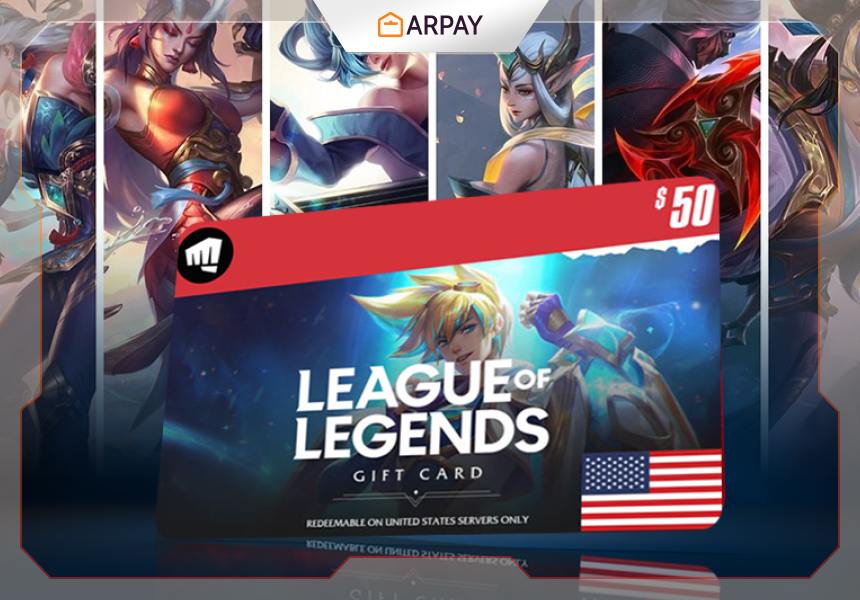League of Legends is one of the most popular and competitive online games in the world.
With over 150 champions, hundreds of skins, and various game modes, there is always something new and exciting to discover.
However, to access some of the content, you need Riot Points (RP), the in-game currency that can be purchased with real money.
If you want to buy RP without using a credit card or a bank account, you can use League of Legends Gift Cards.
These are prepaid cards that can be redeemed for RP on the League of Legends client.
In this article, we will show you how to buy and redeem League of Legends Gift Cards, and how ARPay can help you with that.
What are League of Legends Gift Cards
League of Legends Gift Cards are prepaid cards that can be used to buy Riot Points (RP), the in-game currency of League of Legends.
RP can be used to purchase champions, skins, emotes, icons, loot boxes, and more on the game’s store.
You can buy League of Legends Gift Cards online or in-store, and redeem them on the League of Legends client or on the web
How to use League of Legends Gift Cards
League of Legends is a popular online game that allows players to customize their champions with skins, emotes, icons, and other items.
To buy these items, you need Riot Points (RP), which is the in-game currency of League of Legends. You can get RP by using real money or by redeeming gift cards.
Gift cards are prepaid cards that you can buy from various retailers or online platforms. They have a code that you can enter in the game to get RP.
You can use gift cards to buy RP for yourself or to send them as gifts to your friends.
To use a gift card, you need to follow these steps:
- Launch the League of Legends client or go to signup.leagueoflegends.com to create an account.
- Click on the Store button.
- Click on the Purchase RP button.
- Select Prepaid Cards as the payment method.
- Enter the code from your gift card in the window exactly as it appears. Do not scratch too hard, as the numbers may become unreadable.
- Click Submit and your RP will be added to your account.
You can use your RP to buy various items in the store, such as skins, champions, bundles, and more. You can also use your RP to gift items to your friends by clicking on the Gifting Center button in the store.
You can find more information about gift cards and how to redeem them on the League of Legends Support website. You can also watch some video tutorials on how to use gift cards on YouTube.
Benefits of using League of Legends Gift Cards
Some of the benefits of using League of Legends gift cards are:
- You can purchase Riot Points (RP) without the need for a credit card or bank account. This can be convenient if you don’t have access to these payment methods or want to avoid fees or fraud risks.
- You can use gift cards to buy various items in the game, such as champions, skins, emotes, and more. These items can enhance your gameplay experience and allow you to express yourself and your personality in the game.
- You can use gift cards to gift items to your friends who play League of Legends. This can be a nice way to show your appreciation, celebrate a special occasion, or simply have fun together.
- You can participate in sweepstakes and promotions that are exclusive to gift card users. For example, Mastercard partners with Riot Games and offers a chance to win $250 of in-game currency and a mystery merchandise box for players who use a Mastercard card and keep it on file linked to their account.
- You can support Riot Games and the development of League of Legends by using gift cards. Riot Games is an independent game developer that relies on revenue from in-game purchases to fund its operations and create new content and features for the game.
How to Buy League of Legends Gift Cards
There are two ways to buy League of Legends Gift Cards: online and in-store.
Online
You can buy League of Legends Gift Cards online from various websites that sell digital gift cards, such as ARPay.
These websites offer instant delivery via email, and accept various payment methods, such as credit cards, PayPal, cryptocurrencies, and more.
You can choose from different denominations and currencies, depending on your location and preference.
For example, you can buy a $10 USD League of Legends Gift Card with Bitcoin, or a 20 EUR League of Legends Gift Card from ARPay with Visa.
To buy a League of Legends Gift Card online, follow these steps:
- Visit the website of your choice that sells League of Legends Gift Cards.
- Select the amount and currency of the card you want to buy.
- Enter your email address where you want to receive the card code.
- Choose your payment method and complete the payment.
- Check your email for the card code and the redemption instructions.
In-store
You can also buy League of Legends Gift Cards in physical stores that sell gift cards, such as supermarkets, convenience stores, pharmacies, and more.
You can find a retailer near you by visiting League of Legends Gift Cards and selecting your country.
You can choose from different denominations and currencies, depending on the availability of the retailer.
For example, you can buy a 50 GBP League of Legends Gift Card from Tesco in the UK, or a 1000 JPY League of Legends Gift Card from Lawson in Japan.
To buy a League of Legends Gift Card in-store, follow these steps:
- Visit a retailer that sells League of Legends Gift Cards.
- Select the amount and currency of the card you want to buy.
- Pay for the card at the cashier or self-service kiosk.
- Receive the card with the code and the redemption instructions.
How to Redeem League of Legends Gift Cards
Once you have bought a League of Legends Gift Card, you can redeem it on the League of Legends client.
You can use it to add RP to your account, which you can then use to buy champions, skins, emotes, icons, loot boxes, and more on the store.
To redeem a League of Legends Gift Card on the client, follow these steps:
- Launch the League of Legends client and log in with your account.
- Click on the Store button on the top right corner of the screen.
- Click on the Purchase RP button on the left side of the screen.
- Select Prepaid Cards & Codes as your payment method.
- Enter the card code or scan the barcode with your device’s camera.
- Click on Submit to add the RP to your account.
How ARPay Can Help You Buy & Redeem League of Legends Gift Cards
ARPay is a website that sells digital gift cards for various platforms, including League of Legends. ARPay offers several advantages over other websites that sell gift cards, such as:
- Fast and secure delivery: ARPay delivers your card code via email within minutes after you complete your payment. You can also access your code from your ARPay account anytime. ARPay uses SSL encryption to protect your personal and payment information.
- Multiple payment options: ARPay accepts various payment methods, such as credit cards, PayPal, cryptocurrencies (Bitcoin, Ethereum, Litecoin, etc.), Skrill, Neteller, Paysafecard, and more. You can choose the payment method that suits you best.
- Customer support: ARPay provides 24/7 customer support via email, phone, chat, and social media. You can contact them if you have any questions or issues with your order or card.
- Loyalty program: ARPay rewards you with points every time you buy a card from them. You can use these points to get discounts on your future purchases.
To buy a League of Legends Gift Card from ARPay, follow these steps:
- Visit ar-pay.com on your browser.
- Select League of Legends Cards from the list of gift cards.
- Choose the amount and currency of the card you want to buy.
- Enter your email address where you want to receive the card code.
- Choose your payment method and complete the payment.
- Check your email for the card code and the redemption instructions.
To redeem a League of Legends Gift Card from ARPay, follow the same steps as above for redeeming a card on the client.
Conclusion
League of Legends Gift Cards are a great way to buy RP and unlock champions, skins, and more in the game.
They can also be used as gifts for your friends or family who play League of Legends.
You can buy League of Legends Gift Cards online or in-store, and redeem them on the client.
ARPay is a website that sells digital gift cards for various platforms, including League of Legends.
ARPay offers fast and secure delivery, multiple payment options, customer support, and a loyalty program.
You can buy and redeem League of Legends Gift Cards from ARPay with ease and convenience.
FAQs
What are League of Legends gift cards and how do they work?
- League of Legends gift cards are prepaid cards that you can buy from various retailers or online platforms.
- They have a code that you can enter in the game to get Riot Points (RP), which is the in-game currency of League of Legends.
- You can use RP to buy various items in the game, such as champions, skins, emotes, and more.
- You can also use RP to gift items to your friends who play League of Legends.
Where can I buy League of Legends gift cards and how much do they cost?
- You can buy League of Legends gift cards from many physical and online stores, such as Amazon, Walmart, Target, Best Buy, GameStop, Electronics Boutique, Couche-Tard, and more.
- You can also buy digital gift cards from Amazon in the United States and Canada.
- The cards are available in 4 denominations for PC: $10, $25, $50, $100. The cards are region-specific, meaning they can only be redeemed on the server where they were purchased.
How do I redeem a League of Legends gift card?
To redeem a League of Legends gift card, you need to follow these steps:
- Launch the League of Legends client or go to signup.leagueoflegends.com to create an account.
- Click on the Store button.
- Click on the Purchase RP button.
- Select Prepaid Cards as the payment method.
- Enter the code from your gift card in the window exactly as it appears. Do not scratch too hard, as the numbers may become unreadable.
- Click Submit and your RP will be added to your account.
What can I do with my RP?
- You can use your RP to buy various items in the store, such as skins, champions, bundles, and more.
- You can also use your RP to gift items to your friends by clicking on the Gifting Center button in the store.
- You can also participate in sweepstakes and promotions that are exclusive to gift card users.
What if I have a problem with my gift card or my RP?
- If you encounter any error or issue with your gift card or your RP, you can contact the League of Legends Support team for assistance.
- They will help you resolve your problem as soon as possible.
- Please keep your card and store receipt until you verify that you have successfully redeemed your card.