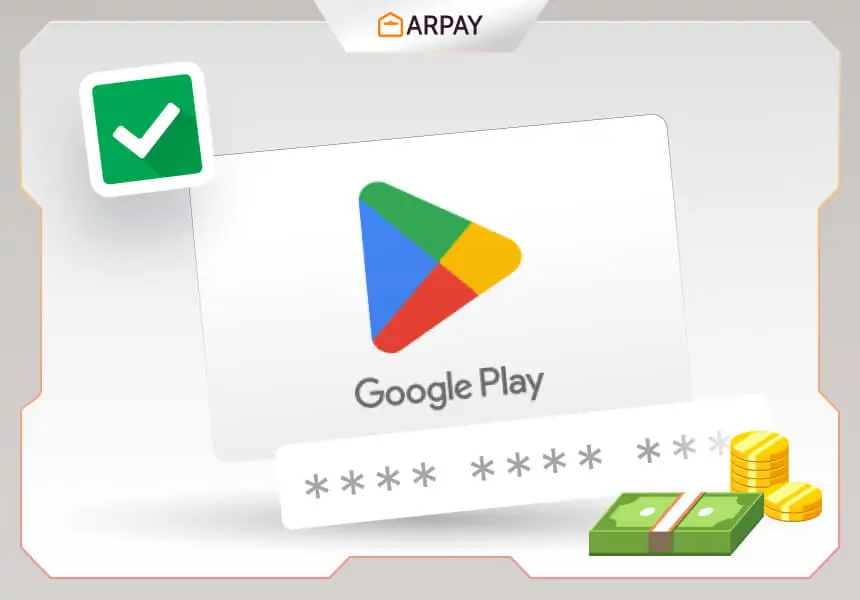So, you just received a Google Play gift card and you’re ready to dive into a world of exciting apps, games, movies, and more. But how exactly do you redeem your gift card and unlock the possibilities that await you? Don’t worry, we’ve got you covered with this step-by-step guide.
How to Redeem a Google Play Gift Card
- Open the Google Play Store app on your Android device or visit the Google Play Store website on your computer.
- Sign in to your Google account. If you don’t have an account, create one.
- Tap on the menu icon (three horizontal lines) in the upper left corner of the screen or on the website, locate the menu icon in the upper left corner as well.
- Select “Redeem” or “Redeem Gift Card” from the menu options.
- Enter the code from your gift card into the provided field. Scratch off the protective coating on the back of the card to reveal the code.
- Tap or click on the “Redeem” or “Redeem Gift Card” button selecting “Payment methods.” Your balance will be displayed there, ensuring you stay on top of your spending.
How to redeem a Google Play gift card by scanning it with your phone’s camera:
- Open the Google Play app on your phone.
- Tap the three horizontal lines in the top left corner of the screen.
- Select “Payments & subscriptions.”
- Tap “Redeem gift code.”
- Tap the “Scan gift card” button.
- Hold your phone over the barcode on your gift card.
- The code will be automatically entered for you.
- Tap “Redeem.”
The code will be added to your Google Play balance and you can use it to purchase apps, games, movies, books, and more.
Here are some additional details to keep in mind:
- The barcode on your gift card must be clear and readable. If the barcode is damaged, you can try entering the code manually.
- You can only scan one gift card at a time. If you have multiple gift cards, you will need to scan them one by one.
- The Google Play app must have access to your camera in order to scan the barcode. If you have denied the app access to your camera, you will need to enable it in your phone’s settings.
Once you have redeemed your Google Play gift card, you can use the balance to purchase apps, games, movies, books, and more from the Google Play Store. You can also use your gift card balance to subscribe to Google Play Music or Google Play Books.
Here are some additional things to keep in mind when redeeming a Google Play gift card:
- Gift cards are not redeemable for cash.
- Gift cards cannot be used to purchase physical goods from the Google Store.
- Gift cards cannot be used to purchase in-app currency for games.
- Gift cards have a one-year expiration date.
If you have problems redeeming your Google Play gift card, you can contact Google Play support for help.
How to Buy a Google Play Gift Card
Google Play gift cards are a great way to give the gift of entertainment to friends and family. With a Google Play gift card, the recipient can purchase apps, games, movies, books, and more from the Google Play Store.
There are a few different ways to buy a Google Play gift card:
- In-store. You can purchase Google Play gift cards at many major retailers, such as Target, Walmart, Best Buy, and GameStop.
- Online. You can also buy Google Play gift cards online from a variety of retailers, such as Amazon, eBay, and Google Play itself.
- As a gift. You can send a Google Play gift card as a gift to someone via email or text message.
To buy a Google Play gift card in-store, simply visit a participating retailer and ask for a Google Play gift card in the desired amount. You can pay for the gift card with cash, credit card, or debit card.
To buy a Google Play gift card online, simply visit the website of the retailer you want to buy from and search for “Google Play gift card.” You will then be able to choose the desired amount of the gift card and pay for it with your preferred payment method.
To send a Google Play gift card as a gift, simply visit the Google Play website and click on the “Gifts” tab. You will then be able to choose the desired amount of the gift card, enter the recipient’s email address or phone number, and add a personal message.
Here are some additional tips for buying Google Play gift cards:
- Buy gift cards in bulk. If you know you will be buying a lot of Google Play gift cards, you can save money by buying them in bulk. Many retailers offer discounts for gift cards purchased in bulk.
- Look for promotions. Many retailers offer promotions on Google Play gift cards, such as buy one, get one free or discounts for gift cards purchased with a certain credit card.
- Consider buying digital gift cards. Digital gift cards are delivered to your email inbox instantly, so you can give them to the recipient right away.
We hope this article helps you learn how to redeem your Google Play gift card.
FAQs
What is a Google Play gift cards?
A Google Play gift card is a prepaid card that can be used to purchase various digital products and services, including apps, games, music, movies, and books, from the Google Play Store.
Where can I purchase a Google Play gift cards?
Google Play gift cards can be purchased online from the Google Play Store or from various retailers such as Walmart, Target, and Best Buy.
How do I redeem a Google Play gift cards?
To redeem a Google Play gift card, scratch off the code on the back of the card and enter it into the Google Play Store app or website. The balance will be added to your account, and you can use it to purchase digital products and services.
Do Google Play gift cards expire?
Yes, Google Play gift cards expire after a certain amount of time. The expiration date can vary depending on the country and region where the gift card was purchased.
Can I use a Google Play gift cards to purchase a subscription?
Yes, you can use a Google Play gift card to purchase a subscription to various services such as Google Play Music, Google Play Pass, and YouTube Premium.
Can I use Google Play gift cards to purchase physical products?
No, Google Play gift cards can only be used to purchase digital products and services from the Google Play Store.
Can I use Google Play gift cards outside of my country or region?
No, Google Play gift cards are only valid in the country and region where they were purchased.