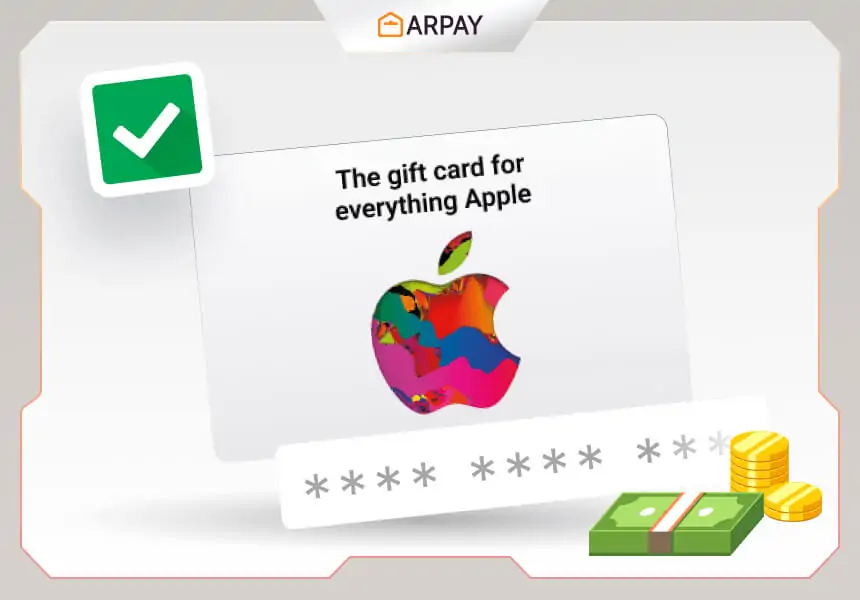iTunes cards are a way for Apple device users to make various purchases from the Apple Store. In the Apple Store or the App Store, we can buy and download games, e-books, songs, movies, and many other applications with ease, speed, and safety.
How To Redeem App Store And iTunes Gift Cards
1- Open the App Store or iTunes Store on your Apple device. 2- Scroll to the bottom and tap on “Redeem.” 3- Sign in with your Apple ID if prompted. 4- Enter the code on your gift card. 5- Tap on “Redeem” to complete the process.
The advantages of iTunes cards
One of the most important advantages of iTunes cards is that it offers many services. One of the most important of these is the use of these cards by different ages and even children, as they do not require a specific age or age. And that by having a fixed balance that can be easily controlled. In addition, the use of iTunes cards is not required for users to have a bank account, nor are they required to use a visa. In addition to the possibility of giving it to another user to use it easily and safely by using the balance specified in it.
Reasons to use iTunes cards
One of the most important reasons for using iTunes cards is the ability to adjust the size of the user’s monthly expenses. This is by purchasing a card with a certain value that is sufficient for the person’s monthly needs, instead of using bank cards directly. It is also possible to purchase different other cards outside of iTunes from the same online store. Apple has launched the iTunes program for Windows 10 for the first time. It is not different from the other downloaded versions, except that it will only be updated via the store.
Here are some things to keep in mind when redeeming an App Store and iTunes gift card:
- You can only redeem a gift card once.
- The gift card must be in the correct currency for the country or region where you are redeeming it.
- If you have a balance on your Apple ID, the gift card credit will be applied to your balance first.
- You can use the gift card credit to buy apps, games, music, movies, TV shows, books, and iCloud storage.
- You cannot use the gift card credit to buy physical products from the Apple Store.
We hope this helps you redeem your app store and iTunes
FAQs
What is an App Store and iTunes gift card?
An App Store and iTunes gift card is a prepaid card that can be redeemed for apps, games, music, movies, TV shows, and more on the App Store, iTunes Store, and Apple Books.
Where can I buy an App Store and iTunes gift card?
You can buy an App Store and iTunes gift card online, in-store, or through a third-party retailer.
How much does an App Store and iTunes gift card cost?
App Store and iTunes gift cards are available in denominations of $25, $50, $100, and $200.
How long is an App Store and iTunes gift card valid for?
App Store and iTunes gift cards are valid for 1 year from the date of purchase.
What if I lose my App Store and iTunes gift card?
If you lose your App Store and iTunes gift card, you can contact Apple customer service and they will help you cancel the card and issue you a new one.
What if I have a problem with my App Store and iTunes gift card?
If you have a problem with your App Store and iTunes gift card, you can contact Apple customer service and they will help you resolve the issue.