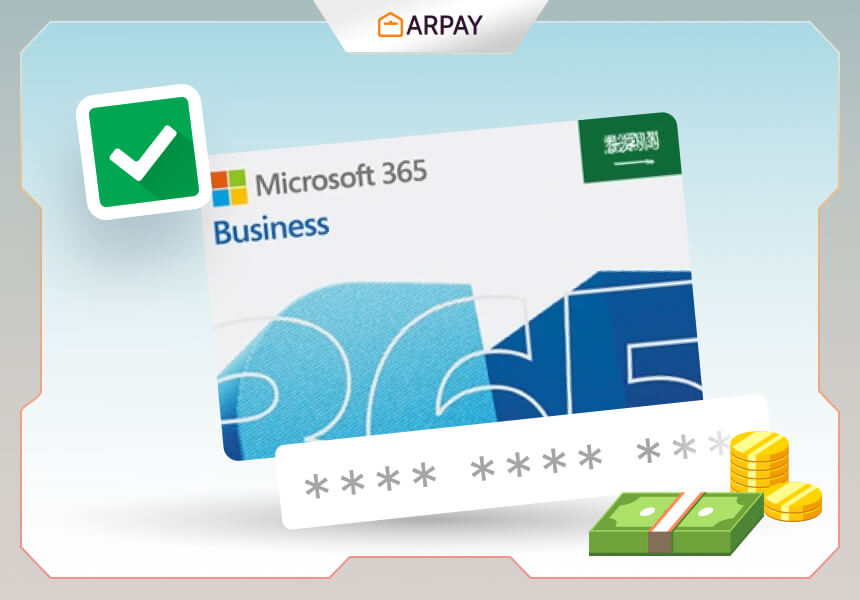Microsoft 365 KSA Cards are prepaid cards you can use to buy a subscription to Microsoft 365, a cloud-based service offering various applications and features for personal or business use.
Microsoft 365 includes popular programs such as Word, Excel, PowerPoint, Outlook, OneNote, and more, as well as online storage, security, and collaboration tools.
You can buy Microsoft 365 KSA Cards from different online platforms, such as ARPay.
You can choose the card that suits your needs, such as Microsoft 365 Personal, Microsoft 365 Family, or Microsoft 365 Business Standard. The cards come in different durations, such as 12 months or 15 months.
To use Microsoft 365 KSA Cards, you must have a Microsoft account and a valid email address.
You can redeem your card online by entering the code you received via email or SMS. You can then download and install the Microsoft 365 apps on your devices, such as PC, Mac, iPhone, iPad, or Android.
Microsoft 365 KSA Cards are valid for the duration that you purchased.
They are not refundable or exchangeable for cash. You can cancel your subscription at any time, but you will not receive a prorated refund.
You can also turn off the auto-renewal option if you don’t want to continue your subscription after the card expires.
Redeem Microsoft 365 KSA Cards in 2 Steps
- Sign in to Office.com/setup with your Microsoft account.
- Enter the 25-character code, and then select Next.
Benefits of using Microsoft 365 KSA Cards
Some benefits of using Microsoft 365 KSA Cards are:
- You can access premium Microsoft 365 apps, such as Word, Excel, PowerPoint, Outlook, and more, across all your devices, such as PC, Mac, iPhone, iPad, or Android.
- You can enjoy 1 TB of OneDrive cloud storage, which allows you to back up and access your files and photos from anywhere, and also provides ransomware detection and recovery.
- You can get advanced security features, such as Microsoft Defender, which protects your data and devices from online threats, and Outlook, which scans and deactivates unsafe links and attachments.
- You can use Microsoft Editor, which improves your writing on the web with spelling, grammar, and writing assistance, and Clipchamp, which lets you edit videos with premium filters and effects.
- You can access a large library of premium templates, stock photos, fonts, icons, videos, and audio to create professional-looking documents and presentations.
- You can share your subscription with up to five people, and each person can enjoy the same benefits of premium Microsoft 365 apps, 1 TB of OneDrive cloud storage, and 60 Skype minutes per month.
- You can get ongoing technical support by chat or phone for Windows 10 and all the apps included in your subscription.
Therefore there are some of the benefits of using Microsoft 365 KSA Cards in our life.
If you want to buy or redeem or to know anything about Microsoft 365 KSA Cards, you can visit ARPay.
Conclusion
Microsoft 365 KSA Cards are digital vouchers that allow you to purchase or renew a subscription to Microsoft 365, a cloud-based service that includes premium apps like Word, Excel, PowerPoint, Outlook, OneDrive, and more.
Microsoft 365 KSA Cards are available in different plans, such as Personal, Family, and Business Standard, depending on your needs and the number of users and devices you want to use.
You can buy Microsoft 365 KSA Cards from various online stores, such as ARPay, and redeem them on your Microsoft account.
FAQS
What is the difference between Microsoft 365 Personal and Microsoft 365 Family?
Microsoft 365 Personal is for one person and can be used on up to 5 devices simultaneously.
Microsoft 365 Family is for up to 6 people and each person can use it on up to 5 devices simultaneously.
Both plans include 1 TB of cloud storage, advanced security features, and innovative apps such as Word, Excel, PowerPoint, Outlook, OneDrive, Editor, and Clipchamp.
How much do Microsoft 365 KSA Cards cost and how long are they valid for?
Microsoft 365 Personal costs 299.99 SAR/year or 29.99 SAR/month.
Microsoft 365 Family costs 519 SAR for 15 months.
You can pay using Visa, Master Card, American Express, STC’s Qitaf, Cash on Delivery, or Pay at Showroom.
The cards are valid for one year from the date of purchase.
How do I activate my Microsoft 365 subscription using a KSA Card?
You need to have a Microsoft account to activate your subscription.
If you don’t have one, you can create one for free at [Microsoft account].
Then, go to [Microsoft 365 redeem] and enter the 25-digit code that you received from Jarir Bookstore.
Follow the instructions on the screen to complete the activation process.
How do I manage or renew my Microsoft 365 subscription?
You can check, manage, and upgrade your storage and subscription at any time.
On any device, by signing in to your Microsoft account and going to [Microsoft account].
You can also cancel your subscription or turn off automatic renewal at any time.
Where can I get more information or support for Microsoft 365?
You can learn more about the features, benefits, and requirements of Microsoft 365 at [Microsoft 365].
You can also contact support via chat or email to get help when you need it. For more details, visit [Microsoft support].