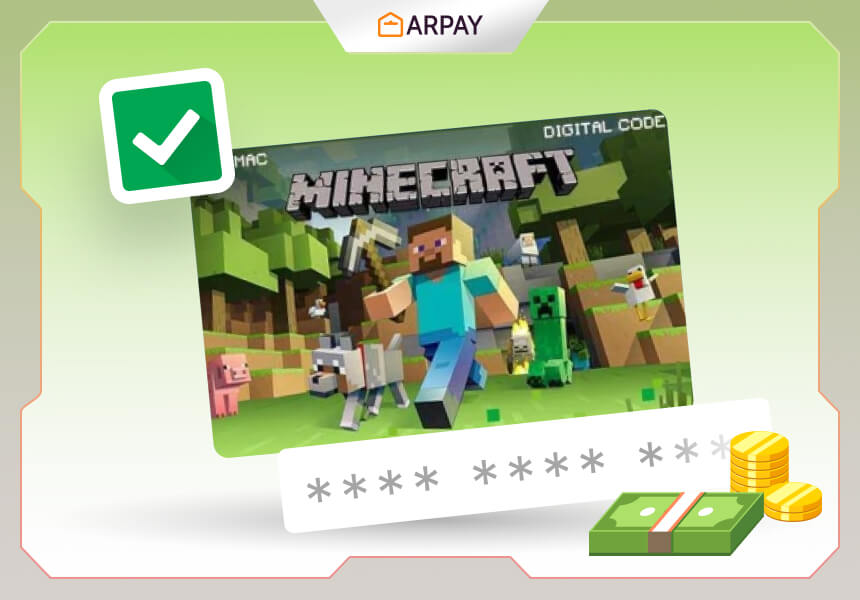What are Minecraft Gift Cards?
Minecraft Gift Cards are prepaid cards that you can buy and send to anyone via SMS.
The balance on the gift card can be used by the receiver to buy Minecraft or Minecraft: Legends, the upcoming spin-off game that expands the Minecraft universe with dungeons,
quests, and magic.
Additionally, you can purchase Minecoins—the in-game money used to purchase maps, skins, textures, and other items from the Minecraft Marketplace—with Minecraft Gift Cards.
Minecraft Gift Cards are available in multiple denominations ranging from $10 to $20, and they are perpetually valid.
How to use Minecraft Gift Cards?
Using Minecraft Gift Cards is incredibly simple and practical.
All you have to do is take the following steps:
- Go to Minecraft.net and sign in or create an account.
- Choose “Redeem a code” under “Store.”
- Click “Redeem” after entering the 25-digit gift card code.
- With the balance on your gift card, decide what you wish to purchase.
- The amount of the gift card can be redeemed and added to your account balance on Minecraft.net. It will also be displayed on the game launcher.
For any platform, you can buy Minecraft or Minecraft: Legends with your account balance.
For Minecraft: Bedrock Edition, you can buy Minecoins.
The advantages of utilizing Minecraft Gift Cards for your gameplay
- Get access to new features and content using Minecraft Gift Cards. You may play the newest improvements to the game, like the 1.20 “Trails & Tales” update that adds new mobs, blocks, mechanics, personalization options, crafting recipes, and much more, by using Minecraft Gift Cards to purchase Minecraft or Minecraft: Legends.
- By using Minecoins to purchase maps, skins, textures, and other items from the Minecraft Marketplace, you can also embark on new adventures and explore new worlds.
- Save time and money. You can save money by purchasing Minecraft or Minecraft: Legends with Minecraft Gift Cards rather than purchasing them separately for different platforms.
- Not having to enter your payment information each time you wish to make a purchase might also save you time.
- Astonish your loved ones and pals. You can surprise your friends and family with something they will love and appreciate by using Minecraft Gift Cards to send them gifts.
Along with choosing your gift card, you can select a theme from among ARPay’s numerous choices, which span a variety of brands and games.
How to use ARPay to purchase Minecraft Gift Cards
Using ARPay platform, you can purchase gift cards from a variety of brands and applications on the website.
Purchasing Minecraft Gift Cards online is simple and secure when you use ARPay.
And that’s how:
- Go to ARPay and choose the “Minecraft Gift Card” option from the available brands.
- Select how much and how many gift cards you wish to purchase.
- Name, phone number, email address, and optional personal message should be entered for the receiver.
- Use your chosen payment option to make the purchase (credit card, debit card, PayPal, etc.).
- Get a message containing the gift card details and a redemption link.
How to redeem Minecraft Gift Cards
Redeeming Minecraft Gift Cards is very simple and straightforward. You just need to follow these steps:
- Visit Minecraft.net and login or create an account.
- Go to ‘Store’ and select ‘Redeem a code’.
- Enter the 25-digit gift card code and click ‘Redeem’.
- Choose what you want to buy with your gift card balance.
- You can also redeem your gift card code on the game launcher by clicking on ‘Redeem Code’ at the bottom left corner.
Conclusion
A great way to experience Minecraft in all of its splendor and diversity is with Minecraft gift cards.
You can save money and time, get access to new content and features, and give wonderful gifts to your friends and family with Minecraft Cards.
The greatest website for purchasing gift cards is ARPay, where you can quickly and safely purchase and redeem Minecraft cards.
FAQs
What is a gift card?
A gift card is a prepaid card that can be used to buy products or services from a specific merchant or brand.
What is the validity of a gift card?
A gift card has a validity period that varies depending on the merchant or brand. For Minecraft Gift Cards, there is no expiration date.
Can I refund a gift card?
No, you cannot refund a gift card once it has been purchased or redeemed.
What can I purchase with a gift card?
You can purchase Minecraft or Minecraft: Legends for any platform, or Minecoins for Minecraft: Bedrock Edition with your gift card balance.