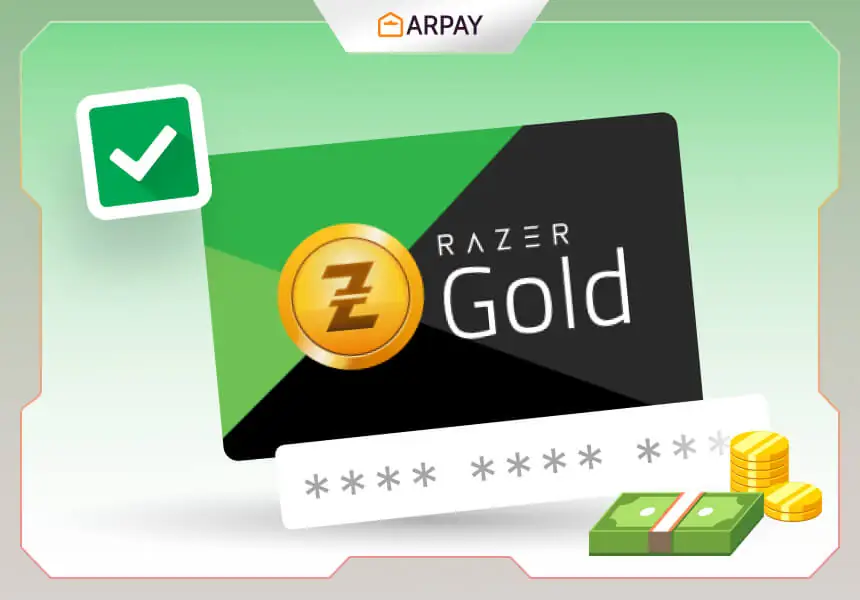Are you a gamer who loves to play online games and buy in-game items and upgrades?
Or maybe you are looking for a perfect gift for a gamer friend or family member?
If so, you might be interested in learning more about Razer Gold and Razer Gold Gift Cards and how they can enhance your gaming experience.
In this article, we will explain what Razer Gold and Razer Gold Gift Cards are, how to use them, how to buy them, and how to redeem them.
We will also show you the 5 steps to redeem your Razer Gold Gift Card and enjoy your gaming rewards.
Let’s get started!
Introduction to Razer Gold and Razer Gold Gift Card
Razer Gold is a virtual currency that you can use to buy games, in-game items, and other digital content from over 34,000 online games and entertainment platforms.
Such as:
- PUBG Mobile
- Call of Duty Mobile
- Garena Free Fire
- Roblox
Razer Gold offers many benefits for gamers, such as:
- Exclusive deals: Get access to exclusive promotions, discounts, and bonus in-game items when you use Razer Gold to make purchases.
- Loyalty rewards: Earn Razer Silver, the loyalty reward points, every time you spend Razer Gold.
- You can redeem Razer Silver for various rewards, such as Razer products, game vouchers, and more.
- Convenience: Manage your Razer Gold balance and transactions in one account.
- You can also top up your Razer Gold wallet with various payment methods, such as credit card, debit card, bank transfer, or cash.
Razer Gold Gift Card is a prepaid card that you can use to add Razer Gold to your Razer Gold wallet.
You can use this Razer Gold to buy games, in-game items, and other digital content from the Razer Gold catalog.
Razer Gold Gift Card comes in different denominations, ranging from $10 to $100.
You can buy them from online stores, such as ARPay.
Razer Gold Gift Card is ideal for gamers who want to enjoy the Razer Gold benefits without using a credit card or a bank account.
They are also great for gifting, as you can choose the amount and the design of the card, and send it to your recipient via email or print it out.
5 Steps to redeem your Razer Gold Gift Card
Redeeming your Razer Gold Gift Card is very quick and easy.
You can redeem them on the Razer Gold website or app, as explained in the previous section.
To redeem your code on the Razer Gold website, you just need to follow these 5 steps:
- Visit gold.razer.com and sign into your Razer Gold account.
- Click on [Reload Now] and select Razer Gold PIN as your payment method.
- Input the PIN and click Next.
- Complete the 2- step authentication.
- Start spending your Razer Gold and earn Razer Silver.
To redeem your code on the Razer Gold app, you just need to follow these 5 steps:
- Go to the Razer Gold app and sign in to your Razer Gold account.
- Go to the “Wallet” section and tap on the “Redeem Code” button.
- Enter your code and tap on the “Next” button.
- Confirm the amount and the currency of your Razer Gold Gift Card and tap on the “Reload Now” button.
- Enjoy your Razer Gold and buy anything you want from the Razer Gold catalog.
To redeem your Razer Gold Gift Card, you just need to follow these 5 simple steps, which explains what you need to do.
How to use Razer Gold Gift Card
Using a Razer Gold Gift Card is very easy and convenient.
Here are the steps to follow:
- First, you need to have a Razer Gold account. If you don’t have one, you can create one for free on the Razer Gold website or app.
- Next, you need to activate your Razer Gold Gift Card. If you bought it online, you will receive a code via email.
- Then, you need to redeem your code on the Razer Gold website or app.
- On the Razer Gold website, go to the “Reload” section and select “Razer Gold Gift Card”.
- On the Razer Gold app, go to the “Wallet” section and tap on the “Redeem Code” button.
- Finally, you need to enter your code and confirm the amount and the currency of your Razer Gold Gift Card.
- You can now use your Razer Gold to buy games, in-game items, and other digital content from the Razer Gold catalog.
How to buy Razer Gold Gift Card
Buying a Razer Gold Gift Card is very simple and fast.
You can buy them online, depending on your preference and availability.
If you want to buy them online, you can visit ARPay, an e-commerce platform that sells prepaid cards, gift cards, e-cards, and more.
ARPay offers a wide range of Razer Gold Gift Cards, from $10 to $100, with different designs and themes.
You can also choose the currency of your card, such as USD, EUR, GBP, or EGP.
To buy a Razer Gold Gift Card on ARPay, you just need to follow these steps:
- Go to the ARPay website and select the Razer Gold Gift Card category.
- Choose the amount, the design, and the currency of your card.
- Enter your email address and your payment method.
- You can pay with PayPal, credit card, debit card, or bank transfer.
- Confirm your order and receive your code via email within minutes.
Conclusion
Razer Gold Gift Card is a great way to enjoy the Razer Gold benefits and services, whether you are a PC or a mobile gamer.
You can use them to buy games, in-game items, and other digital content from over 34,000 online games and entertainment platforms.
Razer Gold Gift Card is also a great way to access exclusive deals, loyalty rewards, and convenience when you use Razer Gold to make purchases.
You can get access to exclusive promotions, discounts, and bonus in-game items.
You can earn Razer Silver, the loyalty reward points, that you can redeem for various rewards.
You can manage your Razer Gold balance and transactions in one account.
If you want to buy Razer Gold Gift Cards, you can visit ARPay, an e-commerce platform that sells prepaid cards, gift cards, e-cards, and more.
ARPay offers a wide range of Razer Gold Gift Cards, from $10 to $100, with different designs and themes.
You can also choose the currency of your card, such as USD, EUR, GBP, or EGP.
To buy a Razer Gold Gift Card on ARPay, you just need to enter your email address, and your payment method, and your code will be delivered to you within minutes.
You can then redeem your code on the Razer Gold website or app, and enjoy your Razer Gold and your games.
So, what are you waiting for? Get your Razer Gold Gift Card today and redeem it in 5 easy steps!
FAQs
What is Razer Gold and Razer Gold Gift Card?
Razer Gold is a virtual currency that you can use to buy games, in-game items, and other digital content from over 34,000 online games and entertainment platforms.
Razer Gold Gift Card is a prepaid card that you can use to add Razer Gold to your Razer Gold wallet.
How can I buy a Razer Gold Gift Card online?
You can buy a Razer Gold Gift Card online from ARPay, an e-commerce platform that sells prepaid cards, gift cards, e-cards, and more.
ARPay offers a wide range of Razer Gold Gift Cards, from $10 to $100, with different designs and themes.
You can also choose the currency of your card, such as USD, EUR, GBP, or EGP.
How can I redeem a Razer Gold Gift Card on the Razer Gold website or app?
You can redeem a Razer Gold Gift Card on the Razer Gold website or app by entering the code that you received via email or that you found on the back of the card.
You can then confirm the amount and the currency of your card and add it to your Razer Gold wallet.
What are the benefits of using Razer Gold and Razer Gold Gift Cards?
Using Razer Gold and Razer Gold Gift Card offers many benefits for gamers, such as exclusive deals, loyalty rewards, and convenience.
You can get access to exclusive promotions, discounts, and bonus in-game items when you use Razer Gold to make purchases.
You can earn Razer Silver, the loyalty reward points, that you can redeem for various rewards.
You can manage your Razer Gold balance and transactions in one account.
You can also top up your Razer Gold wallet with various payment methods, such as credit card, debit card, bank transfer.
How can I use Razer Gold to buy games, in-game items, and other digital content from the Razer Gold catalog?
You can use Razer Gold to buy games, in-game items, and other digital content from the Razer Gold catalog by browsing the catalog on the Razer Gold website or app.
You can then select the game or the item that you want to buy and choose Razer Gold as your payment method.
You can then confirm your purchase and enjoy your gaming rewards.