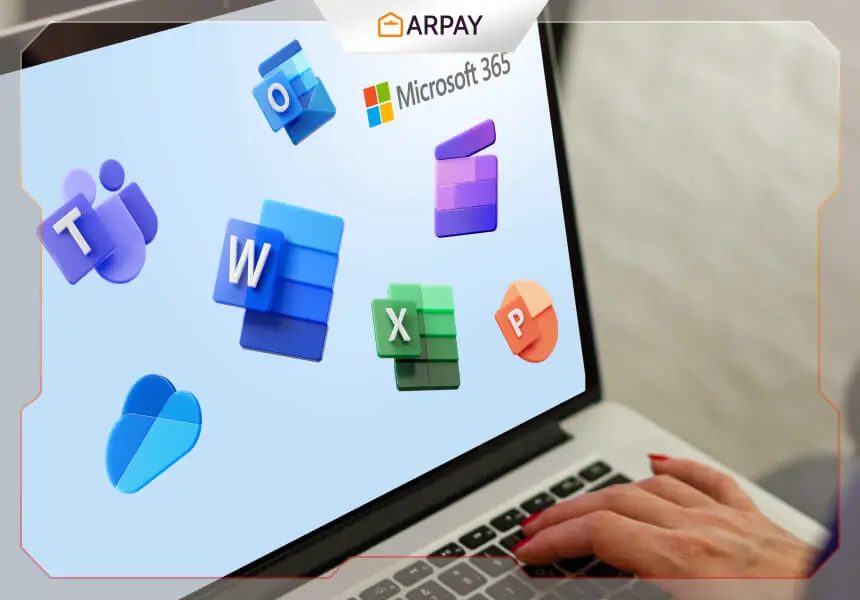Microsoft 365 KSA Cards are subscription plans that provide you with access to innovative Microsoft applications, secure cloud storage, and digital security.
You can choose between Microsoft 365 Personal, Microsoft 365 Family, and Office Home & Student 2021.
Microsoft 365 Personal is the perfect choice for one person, as you can use it on up to five devices simultaneously, whether they’re PCs, Macs, phones, or tablets.
This subscription gives you 1TB of cloud storage and apps like Word, Excel, PowerPoint, OneNote, Outlook, Microsoft Defender, Microsoft Editor, and Clipchamp.
Microsoft 365 Family is the best choice for between two and six people, as you can share it with your family members or friends.
You can sign in to five devices at once, and take advantage of the same features as Microsoft 365 Personal.
Office Home & Student 2021 is the cheapest option for users who don’t need cloud storage or additional apps.
You can purchase any Microsoft 365 KSA Cards plan and redeem it once for one PC or Mac, and get apps like Word, Excel, PowerPoint, and OneNote.
The Microsoft 365 KSA Cards Apps And Their Functions:
Microsoft 365 KSA Cards provide you with a range of useful applications for productivity, collaboration, and creativity. Here’s a list of some of the main apps and what each one does:
-
Word:
An application for word processing and creating documents, reports, messages, and more.
You can format text, and add images, tables, charts, links, footnotes, and other items.
You can also share documents with others and collaborate on them in real-time.
-
Excel:
An application for creating and analyzing spreadsheets, workbooks, lists, budgets, and other digital data.
You can use formulas, functions, graphs, charts, pivot tables, macros, and other tools to organize, visualize, and calculate data.
You can also share workbooks with others and collaborate on them in real-time.
-
PowerPoint:
An application for creating and presenting presentations, slides, posters, videos, and other multimedia.
You can use templates, effects, transitions, animation, audio, video, and other elements to make your presentations attractive and compelling.
You can also share presentations with others and collaborate on them in real-time.
-
OneNote:
An application for creating and organizing notes, memos, lists, charts, and other information.
You can use text, images, audio, video, drawing, handwriting, and other elements to record your ideas, projects, tasks, and other content.
You can also share notes with others and collaborate on them in real-time.
-
Outlook:
An application for managing email, calendar, contacts, tasks, notes, and other services.
You can send, receive, organize, search, and sort emails and attachments.
You can also create, edit, sync, and share appointments, events, meetings, and reminders.
You can also add, update, and sync contacts, groups, and lists.
You can also create, track, update, and sync tasks, notes, and more.
-
Microsoft Defender:
An application to protect your device and data from malware, viruses, and other threats.
You can run security scans, update protection, and manage settings and notifications.
You can also use features like account control, firewall, spam protection, safe browsing, etc. to enhance your security.
-
Microsoft Editor:
An application to improve your writing and correct spelling, grammar, and linguistic errors.
You can use it in applications like Word, Outlook, and the web.
You can also get suggestions for improving your style, clarity, variety, and other aspects of your writing.
-
Clipchamp:
An application to create, edit, and share videos easily and quickly. You can use templates, clips, music, effects, text, and other elements to make your videos fun and exciting.
You can also cut, merge, rotate, shrink, zoom, resize, and edit videos, photos, and audio. You can also export, save, and share your videos on the web or mobile devices.
This is not a complete list of all the applications it provides Microsoft 365 KSA Cards, but covers some of the most common and popular applications.
If you want to know more about other applications and services, you can visit the Microsoft 365 website help Center or Microsoft Store.
Conclusion
Microsoft 365 KSA Cards are a subscription service that enables you to benefit from innovative Microsoft applications, secure cloud storage, and digital security.
You can choose the plan that best suits your needs and the number of users and devices.
Whether you want to work, learn, play, or collaborate, Microsoft 365 Saudi cards provide you with the value, flexibility, and productivity you need.
FAQS
Can Microsoft 365 be used in different countries?
Customers that purchase Microsoft 365 may assign a Microsoft 365 license, respectively.
To a user that resides anywhere in the world, except for Cuba, Iran, the Democratic People’s Republic of Korea, Sudan, and Syria.
Do Microsoft Office cards expire?
Rest assured, there is no expiry date, and that license key will activate whenever you decide to use it, there is no set period in which you must use the license key.